- Home /
My app crashes on screen launch - Unity 2017.2.0f3 and Xcode 10.2 (10E125)
Hello guys,
I don't usually ask on any forum so i'm kinda new here. So, I am trying to build my game on Xcode 10.2 (10E125) from Unity 2017.2.0f3 and I'm getting these errors on Xcode. My build on Unity always finishes as succeded and the game works perfectly on the editor... I would like to know if any of you had the same problem as me and if you have a solution I would be very very happy.
By the way, I can build on Xcode aswell on my iPhone 8Plus iOS 12.2 but it crashes when I try to launch the game.
Thank you very much, Alex.
2019-04-11 14:57:44.309712+0200 AppName[1970:696029] [DYMTLInitPlatform] platform initialization successful
2019-04-11 14:57:44.334457+0200 AppName[1970:695878] UnityIAP UnityEarlyTransactionObserver: Created
2019-04-11 14:57:44.335307+0200 AppName[1970:695878] UnityIAP UnityEarlyTransactionObserver: Registered for lifecycle events
CrashReporter: initialized
2019-04-11 14:57:44.398434+0200 AppName[1970:695878] -> registered mono modules 0x103bcdbf0 -> applicationDidFinishLaunching() Player data archive not found at /var/containers/Bundle/Application/6B4A0241-D08E-4BC2-B7BC-175EC1AFAFA8/AppName.app/Data/data.unity3d, using local filesystem 2019-04-11 14:57:45.031595+0200 AppName[1970:695878] Metal GPU Frame Capture Enabled 2019-04-11 14:57:45.031977+0200 AppName[1970:695878] Metal API Validation Disabled 2019-04-11 14:57:45.560352+0200 AppName[1970:695878] [Warning] Trying to set delaysTouchesBegan to NO on a system gate gesture recognizer - this is unsupported and will have undesired side effects 2019-04-11 14:57:45.565506+0200 AppName[1970:695878] UnityIAP UnityEarlyTransactionObserver: Added to the payment queue 2019-04-11 14:57:45.568833+0200 AppName[1970:696024] [MC] System group container for systemgroup.com.apple.configurationprofiles path is /private/var/containers/Shared/SystemGroup/systemgroup.com.apple.configurationprofiles 2019-04-11 14:57:45.572722+0200 AppName[1970:696024] [MC] Reading from public effective user settings. 2019-04-11 14:57:45.688838+0200 AppName[1970:695878] Uncaught exception: GADInvalidInitializationException: The Google Mobile Ads SDK was initialized incorrectly. Google AdMob publishers should follow instructions here: https://googlemobileadssdk.page.link/admob-ios-update-plist to include the AppMeasurement framework, set the -ObjC linker flag, and set GADApplicationIdentifier with a valid App ID. Google Ad Manager publishers should follow instructions here: https://googlemobileadssdk.page.link/ad-manager-ios-update-plist ( 0 CoreFoundation 0x00000001ce480530 + 252 1 libobjc.A.dylib 0x00000001cd65b9f8 objc_exception_throw + 56 2 CoreFoundation 0x00000001ce39dec0 + 0 3 AppName 0x00000001031d4654 GADVerifyApplicationID + 152 4 AppName 0x00000001031d52b8 GADVerifyApplicationID + 3324 5 libdispatch.dylib 0x00000001cdec0a38 + 24 6 libdispatch.dylib 0x00000001cdec17d4 + 16 7 libdispatch.dylib 0x00000001cdea19e4 + 1008 8 CoreFoundation 0x00000001ce411ec0 + 12 9 CoreFoundation 0x00000001ce40cdf8 + 1924 10 CoreFoundation 0x00000001ce40c354 CFRunLoopRunSpecific + 436 11 GraphicsServices 0x00000001d060c79c GSEventRunModal + 104 12 UIKitCore 0x00000001fa9f7b68 UIApplicationMain + 212 13 AppName 0x0000000102a2da10 main + 160 14 libdyld.dylib 0x00000001cded28e0 + 4 )
Did you follow this part of the error:
The Google $$anonymous$$obile Ads SD$$anonymous$$ was initialized incorrectly. Google Ad$$anonymous$$ob publishers should follow instructions here: https://googlemobileadssdk.page.link/admob-ios-update-plist to include the App$$anonymous$$easurement framework, set the -ObjC linker flag, and set GADApplicationIdentifier with a valid App ID. Google Ad $$anonymous$$anager publishers should follow instructions here: https://googlemobileadssdk.page.link/ad-manager-ios-update-plist
Answer by max-pi · Apr 18, 2019 at 02:33 AM
like the error says, you have to set GADApplicationIdentifier in the xcode plist settings
hopefully theres a way to do it in unity, as it is very annoying having to do that every build
Answer by iPrydz · Apr 18, 2019 at 08:14 AM
I finally found a solution! I made 2 things to build correctly... As max-pi said GADApplicationIdentifier was one of them. I opened the Info.plist archive and I wrote the appID on GADApplicationIdentifier but doing that I still had one issue with pods...
The other one was a problem with the Google AdMob SDK:
target 'Unity-iPhone' do
pod 'Google-Mobile-Ads-SDK', '~> 7.41'
end
You have to put this in the podfile which is inside your build project and make a simple "pod install" instruction on the terminal and that's it.
I didn't have to do that with my other projects but well hope someone find this usefull
Your answer

Follow this Question
Related Questions
iOS Build Crash : task_set_exception_ports(B07, 400, D03, 0, 0) Error 0 Answers
Why is an empty iOS project building to 233mb in size? 1 Answer
IOS Build works on iPod but not on iPhone?! 2 Answers
Unity Build ios Xcode unity version missing error 0 Answers
Just installed unity 5. Every time I get to "start using unity" button it fails and closes. 1 Answer