Flashlight script help!
I'm new to C# and am aware of many different solutions to my problem, but basically, I was wondering if there is a way to use a flashlight sound for on and a flashlight sound for off when using light.enabled = !light.enabled. If there is a solution that would be great, but I cant find one, so I resorted to writing this alternative script. But for some reason, the play in "audio.Play" is highlighted in red and says it does not exist in this context. I've had a look at Unity's documentation and I cannot spot any differences. Can anybody help me out?
using System.Collections;
using System.Collections.Generic;
using UnityEngine;
public class flashlight2 : MonoBehaviour
{
public Light light;
public AudioClip soundOn;
public AudioClip soundOff;
void Start ()
{
light.enabled = false;
}
void Update ()
{
if (Input.GetKeyDown (KeyCode.F))
{
if (light.enabled == true)
light.enabled = false;
audio.Play(soundOn);
}
else
{
light.enabled = true;
audio.Play(soundOff);
}
}
}
Answer by The-Evster · Apr 24, 2017 at 06:40 PM
You need a reference to the audio source. At the moment the audio in audio.Play(); means nothing. Try this
using System.Collections;
using System.Collections.Generic;
using UnityEngine;
public class flashlight2 : MonoBehaviour
{
public Light light;
public AudioClip soundOn;
public AudioClip soundOff;
public AudioSource audio;
void Start ()
{
light.enabled = false;
audio = GetComponent<AudioSource>();
}
void Update ()
{
if (Input.GetKeyDown (KeyCode.F))
{
if (light.enabled == true)
light.enabled = false;
audio.Play(soundOn);
}
else
{
light.enabled = true;
audio.Play(soundOff);
}
}
}
Thanks man! I changed the script a lot, back to what it was before. How can I incorporate two sounds into this script? (Ignore the whole text thing - I'm experimenting with UI)
using System.Collections;
using System.Collections.Generic;
using UnityEngine;
using UnityEngine.UI; //this allows us to reference anything to do with the UI in our script.
public class flashlight : $$anonymous$$onoBehaviour
{
public Light lightSource; //allows us to add a light source to be toggled.
public AudioClip soundFile; //allows us to add a sound to be played everytime the flashlight is toggled.
public $$anonymous$$eyCode key; //this will allow us to choose our desired key to toggle the flashlight outside of the script.
public Text isontext; //this is used as a reference to the text that will be updated by our script.
private bool isOn = false; //this will make the text display the light as being off at the beginning of the game, rather than displaying nothing.
AudioSource flashlightOn;
void Awake () //awake is used to initiate game states and variables before the game starts - this is only ran once during the script's lifetime. We only need to grab the audio source once, so we used awake to do so.
{
flashlightOn = GetComponent<AudioSource> (); //grabs the audio source component - allows sound to be played.
}
void Start () //Start is called on the frame when a script is enabled just before any of the Update methods is called the first time.
{
lightSource.enabled = false; //this will start the game with the flashlight off.
displaytext();
}
void Update () //anything within the update function will be called/updated every frame.
{
if (Input.Get$$anonymous$$eyDown (key))
{
lightSource.enabled = !lightSource.enabled; //the "!" operator means not, you can toggle something by setting it to the opposite value of itself, which is what we are doing here with the light source. You can toggle a light source by toggling its enabled state.
flashlightOn.PlayOneShot (soundFile, 0.8f); //plays the attached sound file once at a volume of 0.8. the f at the end of 0.8f indicates that it is a float number - hence the decimal point.
isOn = !isOn; //the boolean isOn will be toggled when the specified key is pressed.
displaytext();
}
}
void displaytext () //using the same line of code more than once in inefficient, therefore I made the line of code a function, so ins$$anonymous$$d of using that same line of code, I can call the function. This uses less memory.
{
isontext.text = "Light: " + isOn.ToString (); //the boolean variable isOn will be displayed on the screen whether it is true or false (testing text).
}
}
Answer by krzysztof_janik · Apr 25, 2017 at 05:11 AM
To play audio You should use AudioSource instead of AudioClip. You also miss some curly brackets in your script for proper logic.
Your answer