How can I make a UI button press affect something in a text box?
Hello,
Firstly, I am a beginner at coding.
I am trying to make a typing application on touch screen devices, so I have created my own keyboard (all individual buttons per letter of the alphabet), however I want it so that when the user presses a key - for example 'C' - the key they pressed appears above the keyboard in a text box; so if they pressed 'C', 'A', 'T', the string outputted in the text box would read "CAT".
However, I have literally no idea how to go about this as nothing I have tried is working, and nothing I have searched online has worked.
NB: I need to use my own keyboard with all the buttons because the application's idea is to teach correct finger placement and quicker typing, so I wouldn't be able to use the user's own keyboard
Why not using Input Field and native device keyboard ins$$anonymous$$d?
Also I'd recommend you look at the Learning Section. You can find lots of answers there.
Ahh, I forgot to add that I need to use my own keyboard because the idea for the application is to $$anonymous$$ch the user the correct finger placement and eventually speed up their touch typing, so I wouldn't be able to interact with their native device keyboard
So you need to make a script that will add a letter to the string and put that string into displayed text box.
Your answer

Follow this Question
Related Questions
Someone please help me with combination lock 0 Answers
Button Displacement 0 Answers
UI button events not working on android 3 Answers
Remove button OnMouseOver highlighting 0 Answers
UI buttons won't recognize script 0 Answers