- Home /
Passing variables from Script to a Shader
Hey guys,
Im having trouble passing variables from C# script to a shader. I had success with a separate vertex/fragment shader, however, I can't seem to pass variables to a surface shader. Is this the problem or is there something wrong with my code? I'm trying to pass in a position variable, as well as a delta time variable. Thanks, code below
Shader "SonarShader" { Properties { _PlayerPosition("Player Position", Vector) = (1,1,1,1) _TimePassed("Time", float) = 0 }
SubShader { Tags { "RenderType" = "Transparent" } Cull Off
CGPROGRAM #pragma surface surf Lambert #include "UnityCG.cginc"
struct Input { float2 uv_MainTex; float3 worldPos; };
sampler2D _MainTex; float4 _PlayerPosition; float _TimePassed;
void surf (Input IN, inout SurfaceOutput o) { IN.worldPos.x += _PlayerPosition.x; IN.worldPos.y += _PlayerPosition.y; IN.worldPos.z += _PlayerPosition.z; float radius = length(IN.worldPos); float scale = 0.5f; float time = _TimePassed; float speed = 1000 time scale; float min = (-30 + speed); float max = (0 + speed);
if(radius > min && radius < max)
clip( sin( (radius) - speed) );
else
clip(-1);
} ENDCG
}
Fallback "Diffuse"
}
Answer by Justin Warner · Mar 28, 2011 at 11:49 PM
Nice question...
Check out google:
And this seems to be more what you're asking...
http://forum.unity3d.com/threads/62770-passing-custom-variables-into-surface-shader
Lol believe me, I have hit pretty much every link in that google search and have already been to that thread :) For whatever reason the variables I'm passing into this shader just aren't being read by the program. I used the same code for a vertex/fragment shader and it worked, so I'm reaching my wits end with this.
Answer by taoa · Mar 29, 2011 at 04:43 PM
I'm not sure you're allowed to modify the vertex' world position like that. You're more likely to manage to do what you want by making a temporary float3 storing whatever value is in IN.worldPos, and then add your vector to that.
I guess you can because I got it working about five $$anonymous$$utes ago. I was making a mistake on the script side. I was trying to send parameters to a global material in the class. I switched it to iterate through my GameObjects and send in the variables for each of their individual shaders and it worked.
Your answer