Question by
Harardin · Aug 21, 2015 at 06:36 PM ·
c#raycastcanvasscriptingbasics
Canvas Text show up but dont dissapear.
Hello everyone I want to create a canvas text that will show up when player looking on a intractable object. I made a script for it, it shows up text but don’t hide it when player doesn’t looking on a intractable object. Can some one please help me find where I made a mistake. Here is a Script.
using UnityEngine;
using UnityEngine.UI;
using System.Collections;
public class DoorRayCast : MonoBehaviour
{
public GameObject ePressText;
public float RayDistanse = 3f;
private float PhoneRayDistance = 3f;
private float CeilingDistance = 5f;
public phoneAnimationScript myphoneAnimationScript;
public phoneAnimationScript myCharacterAnimationScript;
public RelocateScript Relocate;
Camera CameraMain;
public void Start()
{
CameraMain = GetComponent<Camera>();
ePressText.SetActive(false);
}
public void Update()
{
RaycastHit hit;
Ray ray = GetComponent<Camera>().ViewportPointToRay(new Vector3(0.5f, 0.5f, 0f));
if (Physics.Raycast(ray, out hit, RayDistanse))
{
if (hit.transform.tag == "DoorTag")
{
ePressText.SetActive(true);
if (Input.GetButtonDown("actButton"))
{
hit.collider.GetComponent<DoorsActAnim>().DoorTrigger();
}
}
else
{
ePressText.SetActive(false);
}
}
}
Thanks for your help.
Comment
Best Answer
Answer by FortisVenaliter · Aug 21, 2015 at 06:42 PM
How about an else when the raycast does not hit anything?
Your answer

Follow this Question
Related Questions
C# Touch Input with Raycast on Interactive Map to toggle Canvas 0 Answers
How can i draw line for word game 0 Answers
NullReferenceException: Object Reference not set to an instance of an object 0 Answers
wall check is always returning true even though the distance doesn't fit my parameters :( 1 Answer