- Home /
Stereoscopic Images/Panoramas with Oculus OVRCameraRig
Hi, the previous way to create stereoscopic images for Oculus with unity requires two cameras on leftEyeAnchor und RightEyeAnchor of the OVRCameraRig. Full description here(I just use 3D rendered stills, no video)
With the newest OVR CameraRig of the Oculus Unity integration kit this seems impossible because there is only one camera on CenterEyeAnchor. This does not allow me to do it the way I used to.
Do you have an idea how to do it now?
I think I just found the solution. Just comment out 2 Lines of code in OVRCameraRig and you can attach cameras for left and right.
Answer by trollmann · Oct 29, 2016 at 08:15 PM
In the OVR Camera Rig script check the option Use Per Eye Camera. The in the OVRCamraRig set the Culling Mask for the LeftEyeAnchor and RightEyeAnchor to your left and right layers respectively. You can ignore the CenterEyeAnchor because you set Use Per Eye Camera.
Your answer

Follow this Question
Related Questions
How to display a camera on the screen while displaying the Oculus Rift in direct mode ? 1 Answer
How to render GUI on a stereo scene, with Samsung Gear VR and Android? 1 Answer
How to properly reverse normals on a sphere for a transparent stereoscopic image 0 Answers
How to make an object always in front of the OVRPlayerController camera? 1 Answer
Oculus dk2 do not show stereoscopic view 0 Answers