- Home /
config dialog banner splash image problem
I imported an png image to the project, than dragged it into "splash image" at player settings. when I buld&run the game, the banner isn't appearing... why? =]
Is your banner image the correct dimensions? It needs to be less than 432 x 163, preforably exactly that size.
here is my banner: http://img593.imageshack.us/img593/7906/splashscreenbanner.png
Answer by McDardy · Aug 29, 2012 at 07:07 AM
This question is doubled. I posted same answer in both questions as I'm not sure which one dissapear.
I checked your image and yes. It does get stretched. I got basic Unity (not PRO) and I have the same problem. I solve by:
One. finding original file in NameOfYourGame_Data folder.
Two. In that folder is ScreenSelector.bmp file. I don't know how but it gets stretched to 512x128 (powers of two even if I have it unchecked).
Three. Simply open your file splashscreenbanner.png (even MS Paint will do as it doesn't need transparency) and save it as ScreenSelector.bmp in NameOfYourGame_Data folder and replace file that is already there.
Four. Enjoy! :)
Your answer

Follow this Question
Related Questions
what is the config dialog banner splash image size 9 Answers
config dialog banner splash image problem 2 Answers
Where To Put Banner 2 Answers
Unity free version 1 Answer
Water effect 0 Answers