- Home /
How can I access Animator parameters in C#
I'm fairly new at C# in Unity and I'll like to access a parameter in my player Animator controller in my C# script. I want to make an IF statement saying: if my animator float parameter is greater then 0.5 then say something in the console. But I don't know how to write this in C#. Can someone please help me out?
Answer by JustinMeyer · Aug 22, 2017 at 03:32 PM
Thx I figured it out. I just wrote: if(anim.GetFloat ("speedPercent") > 0.5){ Debug.Log("running"); }
anim is a variable for my Animator. I'm pretty sure that I'v already tried this code before so I dont know why its working now. Thx again for the replies.
Answer by x4637x · Aug 22, 2017 at 12:21 PM
Animator myAnimator;
//using variable name
myAnimator.GetFloat("[variable name here]");
//using variable index
myAnimator.GetFloat(0);
The float parameter I want to access is called: speedPercent I wright if(anim.GetFloat("[speedPercent]") == 0.5) { Debug.Log("running"); } And it gives me this error Parameter '[speedPercent]' does not exist.
you should write the name without the brackets "[" "]"
Note that it's not the index but the hash of the name that you provide to the second overload. You get the hash using Animator.StringToHash. The overload is provided as a performance optimization; if you use a parameter name a lot of times, it's faster to hash it once and then use the hash for Get* and Set* methods.
Sorry , by "variable index" I mean the id number in the animator "parameters" tab, which is the same thing you get by doing Animator.StringToHash. If you already know the id number form there, you could simply use it like: First parameter name "speedPercent", myAnimator.GetFloat(0); is the same as myAnimator.GetFloat("speedPercent");
Your answer

Follow this Question
Related Questions
Animator subtracting float to change states in c#? 0 Answers
Multiple Cars not working 1 Answer
Can you help solve the following error? 1 Answer
Distribute terrain in zones 3 Answers