- Home /
Question by
whisker-ship · Jul 07, 2017 at 07:41 PM ·
c#editorsceneeditor-scriptingprogramming
How can I make function run in the editor only when I press a button in the inspector?
I'd like to create a script that has a button that shows in the inspector. When that button is pressed I want it to run a certain function (withing that same script) in the unity editor.
Kind of like [ExecuteInEditMode] but only when I press a button I created in the inspector instead of every frame.
Comment
Best Answer
Answer by CoryButler · Jul 08, 2017 at 03:35 AM
Creating a custom editor window may work well for you. Here is an example.
using UnityEngine;
using UnityEditor;
public class EditModeFunctions : EditorWindow
{
[MenuItem("Window/Edit Mode Functions")]
public static void ShowWindow()
{
GetWindow<EditModeFunctions>("Edit Mode Functions");
}
private void OnGUI()
{
if (GUILayout.Button("Run Function"))
{
FunctionToRun();
}
}
private void FunctionToRun()
{
Debug.Log("The function ran.");
}
}
Let this script compile in Unity. Then, select Window > Edit Mode Functions.
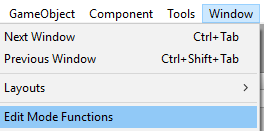
Now, just click the "Run Function" button to run your function in edit mode.
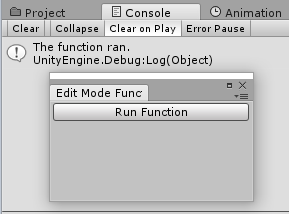
windowdropdown.png
(3.9 kB)
editmodefuncwindow.png
(11.3 kB)
Your answer

Follow this Question
Related Questions
Multiple Cars not working 1 Answer
Custom Editor Script resets values on Play 1 Answer
Z sorting of Handles 0 Answers