- Home /
Can't solve hitbox issues in mobile game
I am developing a game where you tap on objects that fall from the top of the screen, and try and tap on them before they reach the bottom of the screen. The code works fine when I played the game in the editor (with the touch controls swapped to mouse controls), except when I run the game on a phone, the game only seems to register a successful hit if you tap slightly in front of the object in the direction that it is traveling, and does not register a hit if you tap towards the back end or center of the object. I have built and ran the game over 10 times now, each time trying to fix this issue but nothing seems to help. My theory at the moment is that my code for the touch controls have too much going on and/ or have redundancies and by the time it checks whether or not an object is at the position of the touch, the object has moved to a different location. Any thoughts on why the hit boxes are off, and is there a better way to do hit detection with touch screen?
This is the code I used for the touch controls:
void FixedUpdate()
{
if (IsTouch())
{
CheckTouch(GetTouchPosition());
}
}
// Returns true if the screen is touched
public static bool IsTouch()
{
if (Input.touchCount > 0)
{
if (Input.GetTouch(0).phase == TouchPhase.Began)
{
return true;
}
}
return false;
}
// Gets the position the touch
private Vector2 GetTouchPosition()
{
Vector2 touchPos = new Vector2(0f, 0f);
Touch touch = Input.GetTouch(0);
if (Input.GetTouch(0).phase == TouchPhase.Began)
{
touchPos = touch.position;
}
return touchPos;
}
// Checks the position of the touch and destroys the ball if the ball is touched
private void CheckTouch(Vector2 touchPos)
{
RaycastHit2D hit =
Physics2D.Raycast(Camera.main.ScreenToWorldPoint(
(Input.GetTouch(0).position)), Vector2.zero);
if (hit.collider != null)
{
destroy(hit.collider.gameObject);
}
}
Answer by mansoor090 · Oct 23, 2019 at 08:28 AM
Hints : 1 - use Input.touches[0].position; instead of GetTouch 2- Use GetMouseButton(0) for mobile input if you need basic inputs. mouse input will automatically be converted to inputs.
Solutions
Solution #1:
RaycastHit2D xhit = Physics2D.Raycast(Camera.main.ScreenToWorldPoint(Input.mousePosition),Vector2.zero);
if (xhit .collider != null)
{
Destroy(xhit.collider.gameObject);
}
Solution #2: void Update() { if (Input.GetMouseButtonDown(0)) { RaycastHit2D rayHit = Physics2D.GetRayIntersection(Camera.main.ScreenPointToRay(Input.mousePosition or use touch position)); Debug.Log(rayHit.transform.name); if (xhit .collider != null) { destroy(hit.collider.gameObject); } } }
Your answer