- Home /
Weird game-output!
Hey Guys
In order to test my game, I tried to build it as a Windows Standalone. Everything seems to work fine, until Unity starts to build the "recources folder" and my whole Scene view and Hierachy suddendly seems to get completely empty (except for a Main Camera). Now when I run the game, all I get to see is some weird, pink water and particle systems, plus I can't even move my First Person Controller. 
And it also doesn't use my Default icon I set up in Unity.
I tried to build a Webplayer version too, but then I get an Error that says:

Can somebody please help me?
Edit: Ok. The following text is written in my output_log-file:
"The referenced script on this Behaviour is missing!
(Filename: Line: 1615)
A script behaviour has a different serialization layout when loading. (Read 24 bytes but expected 48 bytes) Did you #ifdef UNITY_EDITOR a section of your serialized properties in any of your scripts?" ...
How can I now find out which file in my project is meant by that?
I'm grateful for every answer!
Elias
sounds like in one of your scripts that line of code is somewhere, most likely in a third party package
@$$anonymous$$larax: Thank you for your answer! Can I somehow find out which script is meant by that? Yeah that's true, I used the "Terrain Composer" for creating my Terrain-Textures. But afterwards I deleted the "Terrain Composer folder", because its scripts gave me a lot of errors! (I kept my Terrains and one TerrainNeigbors-script!)
Answer by roaringdoom · Aug 02, 2014 at 01:43 PM
Ok. I figured out that it has nothing to do with the "Terrain Composer". I have a few terrains (volcanos) in my scene and when I delete their textures, everything works fine! Does anybody know how I can keep these textures without getting this error? Thanks... :)
Ok I converted my volcano-terrains to objects and textured them. Now everything works!
Your answer

Follow this Question
Related Questions
Why can't I build Web Player in Unity while I have no problems with building standalone versions? 2 Answers
How come I can't move in the built version of my game? 1 Answer
Getting a standalone project to run on a webpage? 0 Answers
CommandInvokationFailure: Unable to convert classes into dex format 0 Answers
Build failing no matter what i try. 0 Answers