- Home /
How do I make my mesh collider more accurate?
Hi there,
I have a 3D mesh collider that doesn't seem to work properly. I'm using a height-mapped terrain as the mesh and my character bumps into it, as expected, but sometimes just passes straight through.
The mesh is pretty substantial (the original plain was 200x200), so I don't think it's a polygon accuracy thing... is using a collider this big just too much for the system? Should I perhaps break it up into primitives, even though I'd need a LOT of them?
Any help greatly appreciated ;-)
Do you really need that much detail? Are you just colliding with ground? Or is your object very convoluted, and needing to avoid many detailed collidable objects in the scene?
Hi Dave, the problem is, the world is actually on a 2D plane... a la SNES $$anonymous$$ODE7 (a detailed image textured to a plane), but I need a mesh for the collision, so I have made one from a heightmap of the flat terrain. I COULD do it with primitives but it would need a lot of them... the mesh just doesn't seem to want to play ball. I should add, I'm only using it for wall collisions, not ground.
Answer by roamcel · Aug 30, 2011 at 01:57 PM
You might be facing a SPEED issue, rather than a mere collision one. Check out http://unity3d.com/support/documentation/Components/class-PhysicsManager.html and tweak the penetration for penalty, since at high speeds you need less penalty.
And possibly check out http://unity3d.com/support/documentation/Components/class-TimeManager.html too. Since you might need more physics frames per second at very high speeds.
Ah, cool, thanks! I'll check those out... learning more stuff every day ;-)
Your answer

Follow this Question
Related Questions
combining meshes 0 Answers
How do I detect a collision between two colliders? 2 Answers
Collisions aren't colliding all the time 0 Answers
Collider not working with dynamic mesh 0 Answers
Mesh Collider collision problem 0 Answers