- Home /
UI - Remembering Last Highlighted Button after Navigation
I've made the following UI that has the "1" button pre-selected on Enable of the panel.
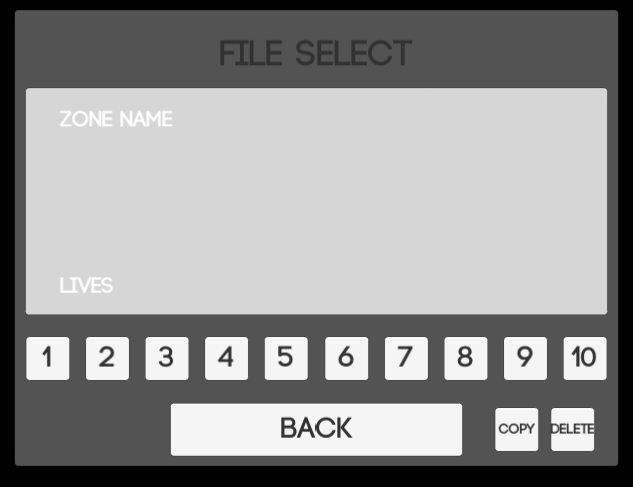 I want to be able to scroll over to any number, let's say 8, hit down to go to highlight back, then hit up again to go back to 8, scroll over to 6, hit down, then up to select 6. Basically I want it to select what was last selected when I hit up from Back, Copy, or Delete on this panel. I already have the buttons highlighting and selecting, but hitting up from back always highlights 5.
I want to be able to scroll over to any number, let's say 8, hit down to go to highlight back, then hit up again to go back to 8, scroll over to 6, hit down, then up to select 6. Basically I want it to select what was last selected when I hit up from Back, Copy, or Delete on this panel. I already have the buttons highlighting and selecting, but hitting up from back always highlights 5.
I was wondering what the most efficient way to go about doing something like this would be.
EDIT: I am in the process of solving the issue, after realizing https://docs.unity3d.com/ScriptReference/EventSystems.EventTrigger.html , it's just a matter of saving the last highlighted button, and then setting the button mode to explicit and changing which button that button will go to when we hit up on the d-pad/keyboard
Your answer

Follow this Question
Related Questions
Is it possible to use Windows Form Application to develope user interface in Unity? 1 Answer
PointerEventData pointerID inconsistency 1 Answer
Game shifts to lower right corner post build 0 Answers
Why does clicking on no UI element result in the currently selected selectable being deselected? 0 Answers
Worldspace UI contents scale issues when moved along Z axis 2 Answers