- Home /
Low memory crash on IOS when changing orientation
Hi !
I've made a Unity IOS app. There are 2 scenes into it : - The starting one is a very simple menu with 5-10 textures displayed with the legacy GUI. - The second scene displays a building in a city. You can turn the camera around, zoom, and watch some appartments of the building. It uses the nex UI system to display some GUI.
Problem is that, when i push it on an iPad (Air 1 with 2.1Go of available disk space), it starts on the menu as expected, but if i change the orientation many times, it ends up crashing after receiving some "didreceivememorywarning" warnings.
I tried that while running it from xCode, and also created an IPA, but the problem is the same.
If i don't rotate the iPad, the app won't crash at all, even if i wait 2 hours. It only happens when changing rotation many times.
There is the same problem in the second scene by the way, so it don't seem related to a scene in particular.
To narrow down the problem, i deactivated the whole menu in my scene, so basically i ended up with a scene with just a camera in it, and it crashed again !
I'm using Unity 5.1.1f1 on OSX Yosemite 10.10.4 and xCode 6.4 and no other plugin than iTween. You can get the app here : http://aiko-creative.com/apps/tribeca/
Any idea please ? T_T
Hi again.
I tried to remove the sceond scene from the build settings. So i have a build with my menu scene only, and it crashed again !
I'll try to make a new build with only an empty scene and come back to you to tell you more.
Hi !
I tried with a whole new project, with only one scene, with nothing in it but the basic stuff that is created (camera and light). I changed nothing in the player settings except the bundle identifier.
And it crashed again !!! I don't know if i should laugh or cry.
Hey...
Updated to Unity 5.1.2f1 and my empty scene on my empty project is still crashing when changing orientation many times.
This is for a commercial use and we have a lot of other applications waiting to be published, so this is going to be a big problem.
If you have any lead, i'll take it.
Answer by Lamine · Aug 14, 2015 at 10:33 AM
Funny how there are thousands of views on topics like "How to move my cube to the left", and almost none on important questions, even from Unity...
Thanks for nothing.
So problem was with Metal. Go to Player Settings -> Other Settings -> Untick "Automatic Graphic API" -> Click on "Metal" -> Click on the minus (-) sign and you're good to go.
Your answer