- Home /
Jumping into Animation : Is Unity Animator worth to learn ?
Alright, so I'm currently building a Voxel Editor and by using an awesome Asset I am able to export my Voxel Meshes as simple .obj
Before I continue I have some questions about Unity Animation: 1: Can unity create RIG and Nodes like Maya ? 2: Can unity create animation and not just "control them".
At first my plan was to take the .OBJ file. Import it into Maya, create a rig and animate it. Export the final Model as .FBX (Since .OBJ doesn't support animation) and Import it into Unity. Next I will need to setup the controls for it but that's it I think. Am I missing anything ?
I made a Human in Voxels and since I want my games to be optimized and run fast, I decided to animated them and export them as .OBJ so that they are not multiple square but instead a single mesh.
Another question related to a Sword Swing animation. Here is a pretty good and short way I determined how to do it : 1: Take your main model mesh 2: Choose a point inside his hand and put a sphere gameObject there (I like to call it Grip) 3: Save as prefab (Final Model) 4: Take your Weapon mesh 5: Do the same with the weapon (add a sphere and such) 6: Save as prefab 7: Now all you need to do is just make the Weapon Prefab and the human grip to always be connected and to make the weapon follow the same rotation as the grip. Dat way, you end with a weapon that completly follow your characther swing animation and works ?
EDIT :: Bumped a single time.
Answer by Seemly · Jul 17, 2016 at 03:03 PM
I don't think unity can create rigs. atleast not that I heard of, but yes, unity can create animations, (Although personally I prefer creating them in other programs (Cinema 4D) just to avoid any complicated situations), also, you can always connect all your voxel human parts to be one mesh in Autodesk Maya (I am not sure how since I use Cinema 4D) but this may help http://answers.unity3d.com/questions/182944/trying-to-change-a-maya-character-into-one-mesh-an.html
Regarding sword swing animation: Yes, you can always put the sword as a child to the sphere.
Your answer

Follow this Question
Related Questions
Efficient way to instantiate a sprite that plays an animation then destroys itself? (3d space) 1 Answer
How to have multiple animations (Walk, run, idle)? 0 Answers
Frame Perfect Animations 0 Answers
2D Animation does not start 1 Answer
Animations with no Y position changes gets affected by Rigidbody Gravity 0 Answers