- Home /
After reopening a project i have been woking on all my models ar gone and materials are blank, what happened?
I logged back into my computer and opened up my project folder to find what i have been working on to be mostly deleted and all my materials have gone. Wtf happened?
I have had this on a few occasions and the reasons were:
I deleted a material, mesh or other resource that was cached and then lost when I closed Unity 3D.
I used a plugin that did something to a mesh, resource but did not force Unity 3D to save the affected files
I had a plugin that allowed me to change object centres that used to do this. it would lose me all sorts of stuff so I binned it.
Answer by CompostForMe · Dec 20, 2013 at 02:27 PM
go into the "assets" folder and delete the folders "Library", "Project Files", and "temp" if it is there and then hold down the alt (option) key when opening unity. this will make a choose project window appear and click "open other" and select your project.
Brilliant! Thank you!
$$anonymous$$y Project/Asset catalog was completely empty after recovering from a crash despite all the files still being present. After deleting "Library" and "Project Files" Unity rebuilt its database and I was back on the road.
After further investigation, I has lost my project settings. I returned the contents of this folder to the new one created and had to setup a few things like tagging. Deleting "Project Files" may not be necessary.
Worked for me!! Thanks - a great answer to an awful problem. I believe the temp stuff gets corrupt, you wipe it all reload unity holding alt and point back to your project directory (using "open other" as stated), it takes a long time but for me it did successfully bring my project back. I was very scared for a while since even backups were exhibiting the same issue, its really weird how that is possible, im assu$$anonymous$$g I still dont fully understand Unity's project system.
Amazing, thank you!! Just saved me some serious headaches :D
Answer by AA8A5 · Feb 19, 2014 at 08:13 AM
I have same issue. Looks like it can be fixed by copying a back-up-ed Library folder. All the links to materials and prefabs are in the Library folder. Looks like this folder got corrupted but I luckyly had a back-up made like one week ago. I copied the old folder and most connections got restored.
Answer by glmontique · Jul 12, 2012 at 07:54 PM
I havent installed any plugins and i saved several times. My computer restarted itself to install updates while i was away which of course closed unity. When i rebooted and opened is when I found this.
You might want this as a comment, but it sounds like your machine forced Unity to quit and your project was somehow corrupted I'm afraid - I guess it could be the answer, it seems the logical explanation.
Answer by fifty6 · Jul 12, 2012 at 08:18 PM
The other day I accidentally moved my build and it did the same thing. Everything is pink and I have to reassign all scripts and textures. Did you by chance move the folder with your project in it? I am not sure if moving it around in your own computer affects it but I uploaded my build to google drive and accidentally moved it rather than uploading a new one.
I ended up reimporting all assets and scripts and relinking everything back up and now its all working correctly
Hope this helps.
Answer by fifty6 · Jul 12, 2012 at 08:38 PM
Also if you didn't save the project before it closed all models, textures, scripts, etc. will be gone. My guess is that the project was not saved after the materials and models were brought in to the engine.
Your answer

Follow this Question
Related Questions
project not opening after windows blue screen crash 1 Answer
Missing Materials and Textures Quick Fix? 0 Answers
Unity Deleted 5 hours of work after crash, Any way to restore? 1 Answer
Static Objects and and terrain detail turn white upon opening scene? 0 Answers
Data missing by Android App crash 0 Answers