- Home /
iPhoneKeyboard graphic bug on selecting text
When selecting text written by the iphonekeyboard such that the Cut/Copy/Replace options pop up, a small bubble appears above or under the last blue selection dot moved.
If the user closes the keyboard (by pressing Done), the bubble stays on the screen after the keyboard is closed and stays there forever, annoying the user during gameplay.
We would like to know if anyone has encountered this issue before and has a fix. Otherwise, we'll file a bug with Unity if anyone can confirm that they're having the same issue.
We're using a multiline, autocorrect keyboard We set [UIView setAnimationsEnabled:NO]; in AppController.mm to get rid of the black borders while rotating the device. The issue occured on both iPad and iPad2 for us. It's likely that the bubble is too small to see on an iPhone screen.
An image of the bug can be seen in the forum thread I posted about a week ago:
http://forum.unity3d.com/threads/96285-iPhoneKeyboard-graphic-issue-when-selecting-text
The grey bubble in the image stays on the screen even after the keyboard is closed.
Thanks,
Pierre-Alex
Your answer