- Home /
destroy hinge joint component from another object in javascript
Hi, you'll see, i have this code, i need to destroy a hinge joint component of a door from the script of a trigger, but when i run the code, it erases the entire door, what am doing wrong or what can i do? i don't want to have a script per door because there are so many of them :I
#pragma strict
var levelStuff : GameObject;
var activar : boolean;
var mustKill : boolean = false;
var doorToKill : GameObject;
var killLevel : GameObject;
var createSomething : boolean = false;
var somethingToCreate : GameObject;
function Start () {
}
function Update () {
}
function OnTriggerEnter(col : Collider)
{
if(col.gameObject.tag == "personaje")
{
if (activar == false)
{
levelStuff.SetActive (false);
Debug.Log("borrado");
}
if (activar == true)
{
levelStuff.SetActive (true);
Debug.Log("dibujado");
}
if (mustKill == true)
{
Debug.Log("puerta cerrada");
Destroy(doorToKill.GetComponent(HingeJoint)); //<- this is the problem, i think :I
Destroy(killLevel);
}
if (createSomething == true)
{
somethingToCreate.SetActive(true);
}
}
}
Thnks :b
Answer by rustofelees · Aug 12, 2015 at 06:26 PM
Just a quick thought, but have you tried commenting out the Destroy(killLevel) line to see if it still destroys the door. Is it possible that your door is a child of what is assigned to killLevel? Also, if this doesn't work, have you tried commenting out both lines to ensure that some other code isn't destroying the door?
yes i tried, it is that piece of code that erases the entire door ins$$anonymous$$d of just deleting the component :I
Just to be clear it is the Destroy(killLevel) that destroys your door? The problem goes away if you comment that line out?
no, it is the Destroy(doorTo$$anonymous$$ill.GetComponent(HingeJoint)); part, if i comment that line out, everything else work just fine, but when i add it back again, it deletes the entire door, not just the hinge joint component :I
I'd keep breaking the code apart into individual pieces. Can you assign doorTo$$anonymous$$ill.GetComponent(HingeJoint) to a variable and print the result to see if it's as you'd expect?
Answer by LudwigVK · Aug 12, 2015 at 07:16 PM
oh, i found out what happens: when i destroy the hinge joint, the door falls down... if i also freeze it's rotation & position it should work as i intend, right? to block the door so you can't enter... Thnks :b
Sounds like you have a rigid body attached to the door. If so, you should be able to mark it as kinematic and it shouldn't move.
Your answer

Follow this Question
Related Questions
Instantiate prefabs before it comes into view 0 Answers
Can someone explain the destroy () command? 1 Answer
Destroy cube on collision 1 Answer
Projectile Script Works Until Destroying Projectile 0 Answers