- Home /
Can someone help me fix my Character-Set up?
Hey guys,
I hope you can help me with my problem which I have for quite a while now. I'm currently trying to set up a character for my FPS. Because my first model's armature was wrong for the most part I made a test model and rigged it how I thought it'll work. It looks like this:
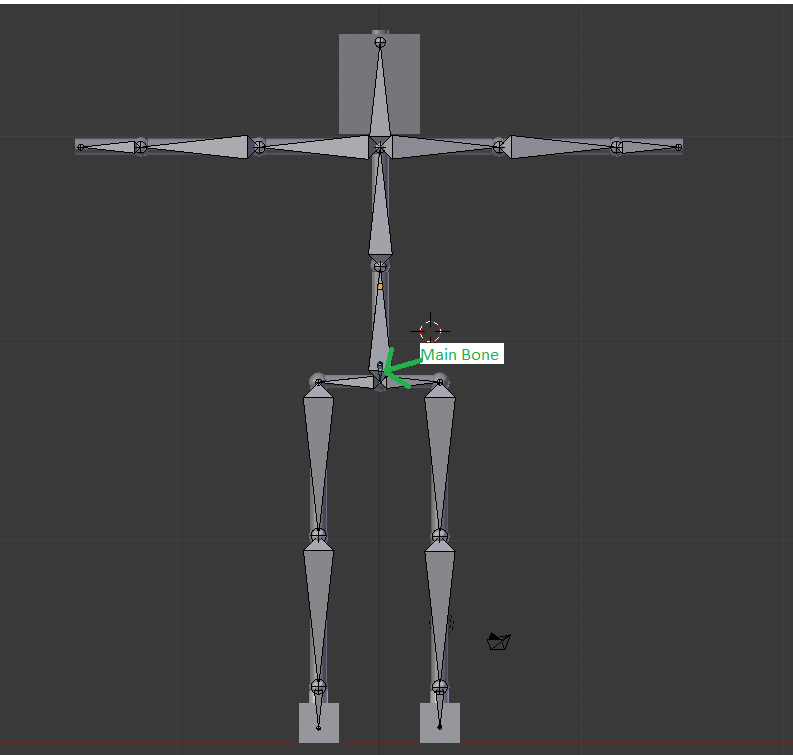
Btw. I know that the Main Bone looks kinda dirty :).
I hope you can see the hirarchy. The way it's set up allows the entire body above the hibs to move when you move the bone right above the main bone.
When I started to set up the Character I was watching narutoisgreat12345's video http://www.youtube.com/watch?v=JzT8iPWWjVU . As a result I attached the MouseLook script(in my case the standard one) to the 3 bones up from the main bone to the head-bone because I want to bend the characters upper body when you move the mouse up and down like in every FPS.
The closest I can get it to work looks like this:
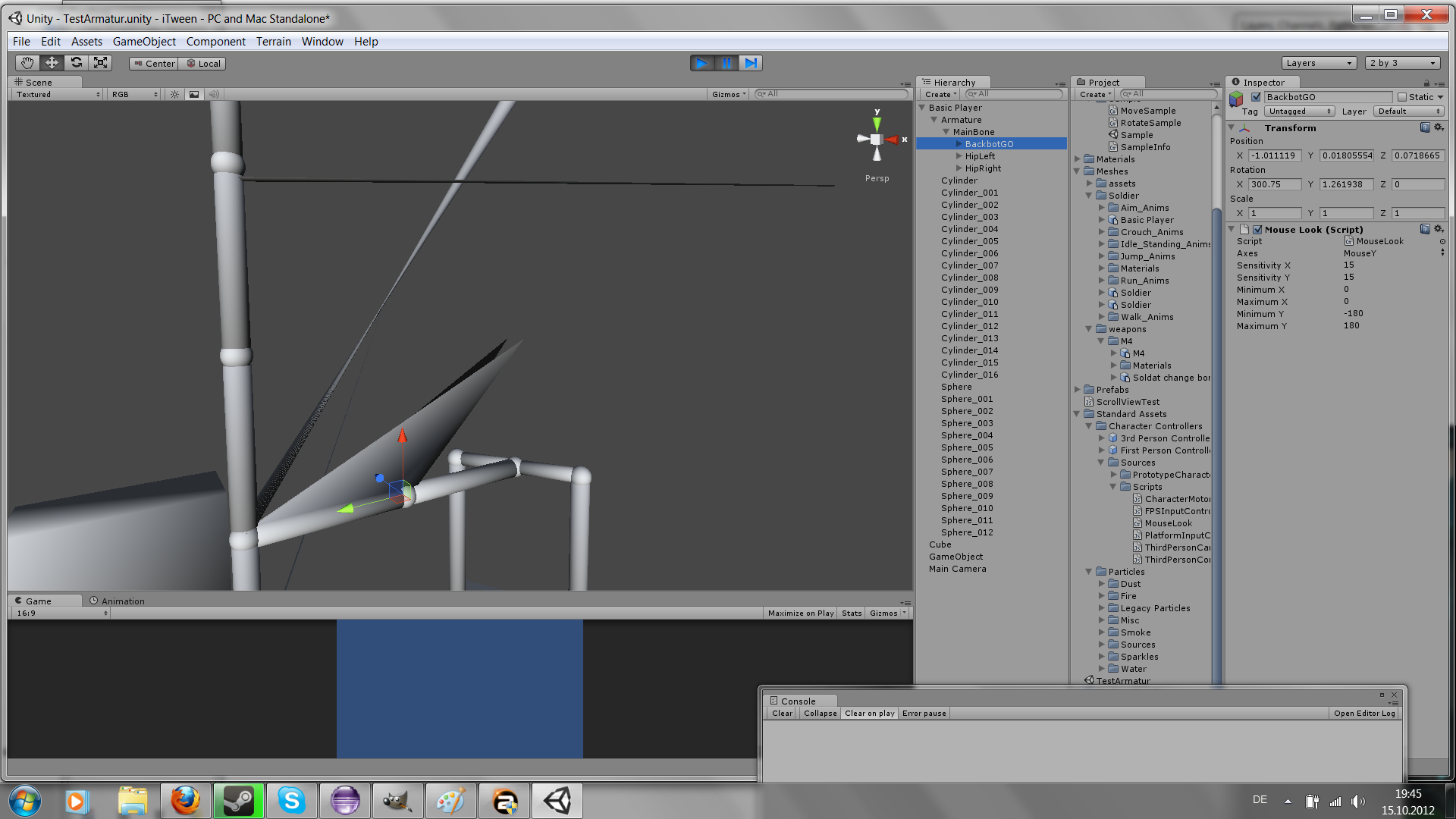
The problems are not the not weight painted vertex. The problem is that the back is rotated around 90 degrees. If that wouldn't be the case it should work perfectly.
I know that was a long explanation for a maybe short answer but I hope some of you can make their way through it and still understand what i'm writing about :). Also English is not my native language.
I appreciate everything that can give me a nudge in the right direction.
I'm hoping to hear from one of you soon. Thanks in advance.
Regards,
ExTheSea
Update:
I just noticed that this strange behaviour of the back being rotated around 90 degrees to the right just occurs on the bottom back-Bone. I tried it with the Head Bone and the one below with Axes: MouseY , SensitivityY: 15 , MinimumY: -60 and MaximumY:60 and everything else 0 nad it worked as expected.
If everyone knows a reason for the weird behaviour then please let me know. If not I will close the quesion.
Sincerely,
ExTheSea
Answer by ExTheSea · Oct 17, 2012 at 07:25 PM
I fixed it myself. Turns out I need to make a gameobject to fix the rotation for every bone even the MainBone which I forgot until this point. I added it and did set it up like in the video and now all seems to work.
Your answer

Follow this Question
Related Questions
rotate player towards the mous 1 Answer
Animation interfears Player-Movement 1 Answer
How do I rotate a bone with a camera object? 0 Answers
Is there a limit to the number of bones in a model 2 Answers
rotate around character 2 Answers