- Home /
Serious Rendering Issue - editor vs build
This is now my last attempt at trying to resolve this issue.. I am running out of ideas on how to fix this problem. This has happened to me before on the same project, to the point I completely started a new project from scratch.
My issue is that I am having some very strange artifacts / corruptions going on with a test build. In editor everything looks great, but as soon as I do a test build, it all goes to crap. I have no idea what I am doing wrong, and I honestly don't think I am. I am simply just trying to set up my environments.
It is very hard for me to explain via text so I recorded a video:
https://www.youtube.com/watch?v=-h_WpxFA5bY
As you can see in editor it looks great, but as soon as I test it out in a build mode..
I have tried everything I could think of, like I said even to the point of starting a whole new project from scratch, and this is my 2nd attempt.. and I simply just can not waste anymore time with this.
So I really hope someone here can at least point me in the right direction as far as what the issue could be.
Things I have done:
Started a whole project from scratch
Re imported all the assets
cleared GI Cache, rebuilt the lighting.
Changed rendering options(forward / differed)
Disabled / enabled objects in the scene.
Changed pretty much every quality / player setting by trial and error.
And much more.
I've never seen that error before, so i can only give some general hints:
First, try the built version on another machine to exclude hardware problems.
As the textures seem to change when you come closer, i would try to disable texture compression and/or mip map generation (both in texture properties). I would also try to create another, completely new texture from another file to exclude any possible data corruption on that end.
If you created a 32bit build, try a 64bit version.
Hmm - alright so I tried changing the textures to have no mipmaps, no compressions and no luck same issue, but with out mipmaps the textures do not change.
I have also tried another texture, same issue.
Also tried both 32 and 64 bit versions, and tested it out on another windows computer and $$anonymous$$ac computer.. same issue :(
Answer by JulesCvl · Jan 11, 2017 at 01:30 PM
@aflatau It may not be that, but i had this error once aswell, editor tests were perfect but as soon as i tried to get the build mode tests, everything was fucked up.
I realized few hours later that in my build settings i was building some other scenes than the one i was testing in editor. Be careful if you used to build some scenes that you deleted by the time, you may are trying to still build them.
Anyway i think the error might come from the scenes you're building.
I am not too sure what you mean by this, since I am having a hard time understanding what you said.
hahaha yea i'm not a native english speaker sorry
ok i'll try to reformulate :
I wasn't building the scenes i was working on in editor in my builds settings. I was working and testing on editor "Scene 1.1" but was still building "scene 1", an older scene.
ok yes, I see what you mean now.. and in my case, there is only two scenes in my project. So sadly I am not building the wrong one.
Erf... sorry but i can't help more then .. Good luck with your issue, i hope someone will help you
Answer by netscool · Jan 11, 2017 at 09:27 PM
I'm having similar problems in on of my project
I solved it by transferring my project to another PC to build on that one instead
also, have u checked ur player settings? I have heard awfully many times its source of advance problems
anyway i watched ur video and I got to say looks pretty good wish u the best
May i ask what kind of game ur doing?
Hi netscool - thank you for the reply. I really don't find transferring my project to another computer a suitable solution. The project folder its self is about 30-40 gigs.
And which player settings are you referring to?
I make horror games.
Answer by neurdigits · Sep 20, 2018 at 09:02 AM
After some huge research, our team (GQG) found out what is causing the problem. This is unity's problem since it doesn't allow asset files more then 4gb. This counts even scenes. So we have 2 solutions:
1)Either use asset bundles to separate huge files. 2)Compress your sprites and textures as much as you can.
Your answer

Follow this Question
Related Questions
All textures constantly changes "Texture Type" to "Advanced" leaving weird light issues 2 Answers
Editor breaking when toggling light on and off during OnPreRender() and OnPostRender() 1 Answer
Why are my objects randomly brighter than the sun? Specular? Lighting issue? 1 Answer
Reflective surface/texture bug in build only (works in play mode in editor) 1 Answer
Why does the app run fluent in the editor but lags when it's built? 2 Answers