- Home /
Canvas Hide / Show with 3 clickable Objects
Hello everybody,
I have a problem and could need some help. I'm a beginner at coding.
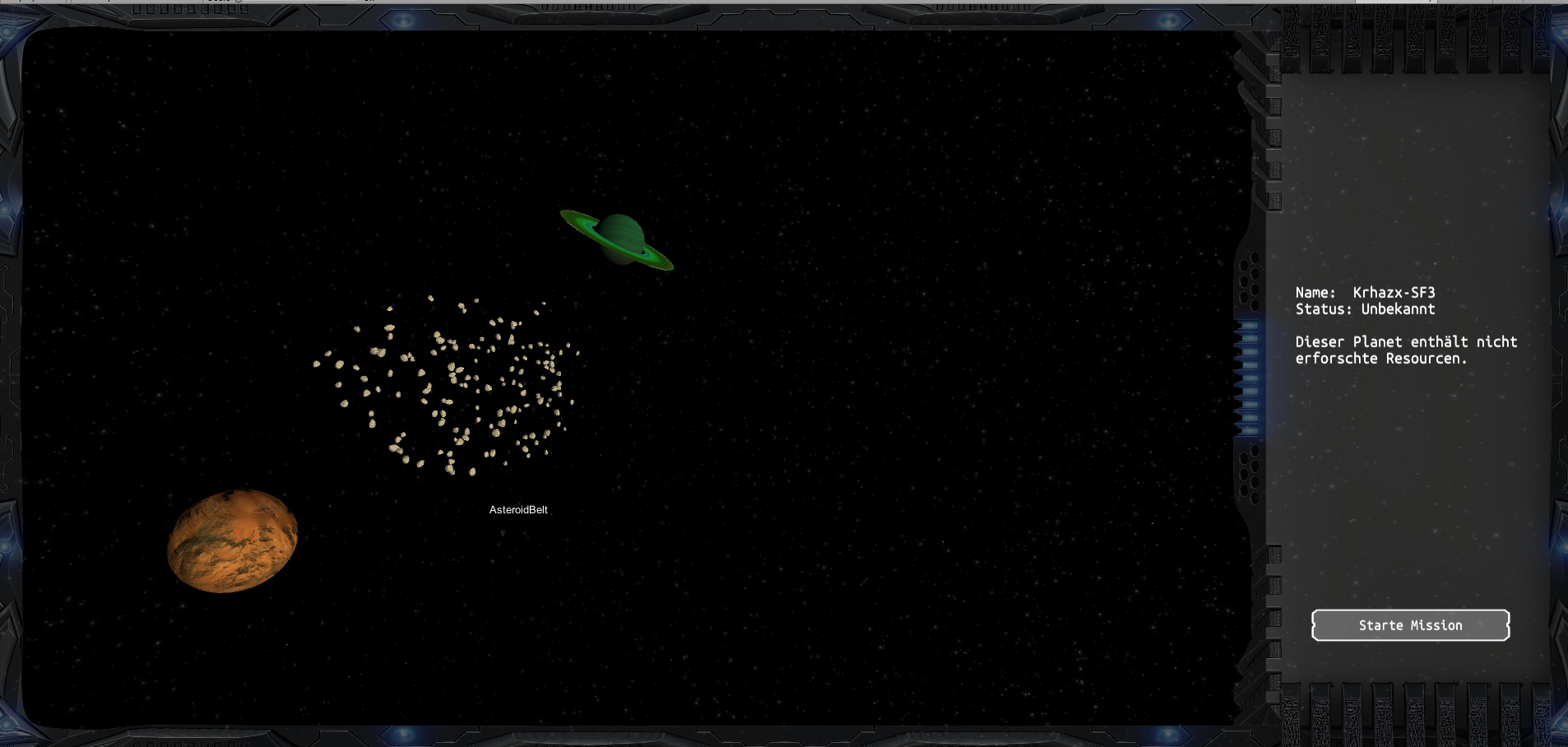
Each Object here (Planets + Asteroidbelt) has its own Canvas with Button & Text. I've wrote a script that is able to change between the Objects with MouseOver & MouseExit and it works fine but I want to switch between Objects with Mouseclicking, not hovering. I tried it with void MouseButtonDown(), but the opposite to this is missing, there is no "MouseButtonExit" or sth similar to this.
How would someone expierienced approach this?
My Code is:
using System.Collections;
using System.Collections.Generic;
using UnityEngine;
using UnityEngine.UI;
public class PlanetCanvas : MonoBehaviour {
public Canvas TextCanvas = null;
void Start()
{
TextCanvas.enabled = false;
}
void SetCanvasState(bool currentState)
{
TextCanvas.enabled = currentState;
}
/* void OnMouseDown ()
{
SetCanvasState (true);
}*/
void OnMouseOver()
{
SetCanvasState(true);
}
void OnMouseExit()
{
SetCanvasState(false);
}
}
Your answer

Follow this Question
Related Questions
Layers Show/Hide not hiding children with showing parent 0 Answers
how to make a menu open and close with the same button 3 Answers
hide show canvas and ui elements at start 1 Answer
Show GUI on collision 2 Answers
Enemy attacking enemy when defeated 1 Answer