- Home /
What's the most efficient way to attach assets to 3D characters?
Example: I have a pirate character and I want to attach a parrot to his shoulder when the player attains a certain amount of points. Problem: The character is rigged and the parrot will need to move along with the rig.
If I use a separate prefab, I do not think it's possible to attach the parrot to the already existing rig. If I have the parrot game object mesh already on the character turned off, there's some overhead to computate it anyway.
So what's the usual method for attaching assets to an instantiated rigged 3D character prefab?
Won't work since the pirate mesh is skinned to the skeleton, not just parented.
If the shoulder were to deform due to him raising an arm, the parrot will go through the pirate mesh.
Why dont you rig player with parrot attaches. Otherwise keep track of player states (with separate animation/or with single whatever suits you) and change parrot states accordingly
The suggestion really had nothing to do with the pirate mesh, skin and obviously it's not just parented. You didn't say your toon was going to be raising the collar bone so high that it would be an issue. I submit that no matter what "attach" solution you want, if the player raises his or her collar bone that much it's going to be a problem and you could look for rotation on that axis and once it meets a threshold have your parrot circle around the head or something.
How? Those solutions generally solve the problem of clothing, armor, mesh morphs, etc. The OP wants something that might be bigger than the player's head to attach and not clip in when the collar or upper arm is raised to a pronounced angle. I'm not sure how either of those solutions fit the scenario.
@Cherno: Second link seems to indeed hold the answer.
@getyour411: Parrot is a prop mesh like any other, his solution works in my scenario. Thanks anyway, though.
Answer by Cherno · Aug 10, 2015 at 09:43 AM
Take a look at these threads, they hold the answer:
Your answer