- Home /
3DS Max Seams from Unity Cubes
*In Case someone needs a hands on approach to help https://drive.google.com/file/d/0B7mdQFKzSYjPZkZDY3BlSkJJeXc/view?usp=sharing
I asked a question not to long ago about why my textures where messed up and it was because of the uv mapping of my object. So I looked into it and it seems my object has seams I don't need. Now for some reason, I can not get rid of these seams. They will not disapear
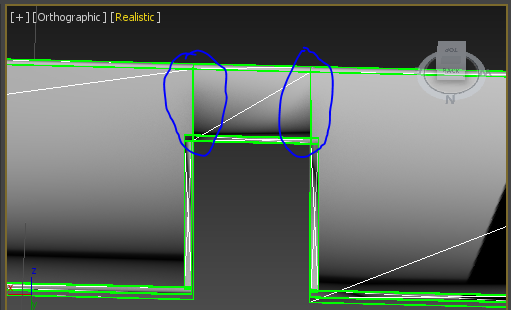
Would anyone know how I should go about removing the seams in blue circles ? It was three separate cubes in unity, I used a mesh combining tool and exported it for material editing if anyone is wondering what this has to do with unity
Impossible to say without having the asset, and the screenshots isn't clear either. If your mesh has "seams", then this has to be done in $$anonymous$$ax. Try welding the vertices, either those on the mesh itself or via UV mapping.
This question is unrelated to Unity. This has to be fixed using the 3D modeling program.
Thi exported three unity made cubes and the uvs won't fix , so that is the relation to unity. And how is it impossible to tell ??? You really can't tell its three cubes and the seams I want removed ?? I've already weldes the vertices on top , however I can't weld them on bottom because then I wouldn't have a door, I would have a single cubw again. So I've been trying to remove the seams in blue circles and keep my door.
Answer by YoungDeveloper · Aug 11, 2015 at 04:30 AM
Fix your mesh. You have hidden or unwelded vertices which break the lighting.
I've already sorted this, but everyone gave me very useful insight on what could possibly cause future problems ! so thank you for taking the time to answer
Answer by mezzostatic · Jan 01, 2017 at 09:20 AM
@awesomeausti316 Not 100 percent sure of this because i solved it a while back, i'm pretty sure however:
If you send mesh objects with different positions to the graphics card, unity's precision is not high enough and the actual vertex positions in the graphics cards, the seams, will not be the same. hence you will see seams inside the graphics card.
If you put all your cubes on 0,0,0 and instead change their vertex positions to the positions you want, and send them all to the graphics card, they will not contain seams.
AFAIK i solved the issue after some time and puzzling, perhaps waster 50 hours to solve it, becaues i was told that my problem was inside the game engine not the graphics card.
So... keep all cubes on zero zero zero, edit their vertex positions, rewrite all the vertices to the new positions you want the cubes to be in, there should be no vertex differences sent to the graphics, because correct vertices, same object position, please confirm, ive done it with terrain and the seams completely vanished. if you send different object positions, same vertices, unity makes seam errors. the seam positions in the graphics card differ microscopically.
Its a weird error inside Unity that no one else than me knows about because i am a lame coder who never managed to code a game but i know so much about everything.
Thanks for the insight on this. I already marked an answer for this awhile back, but I'm sure this will help someone who comes back to this.
Your answer

Follow this Question
Related Questions
Good uv mapping tutorial? 1 Answer
What is the exact size of texture padding required to avoid seams 1 Answer
Get texture with UV Mesh Mapping 0 Answers
Editor Can't Able to Import 3D Model Textures 1 Answer
Importing textures from 3DS Max 3 Answers