- Home /
Unity Editor Crash
Hello all , how are you doing?
So I got a new computer and first thing to do was to install unity because I love using it and making games..
However unity keeps on crashing whenever I try to move screen of layout or play/pause multiple times. This is really frustrating and annoying
(see what is happening on this link https://gyazo.com/fdbbba09cbee7005b1b55637cea19855 https://gyazo.com/be4ff1809ed08147330117837d599959 )
I have updated my graphic cards NVIDIA and the Directx is the latest version and have tried this with unity latest v7 and latest v8 . I have an HP pavillion gaming pc (the green acid one) , can anyone please help me fix it? (it kinda drives me insane that my oldish computer can run unity and not my new gaming computer) :/
Editor log and the crash are on the following link: https://www.dropbox.com/sh/j0ieug0nwjimzze/AAC6QHV_LhHchCli4LG1ilbPa?dl=0
Thank you in advance Regards
Does your laptop have integrated graphic card? Is it possible that Unity runs on Intel Graphic Card?
I am unsure.. does this image help us know? I can see two , one of them is intel https://gyazo.com/85aae00721afe00ca132742876b8139f
i found this too if it might help : https://i.gyazo.com/thumb/1200/f87d3ab8810dcbf3a4a02c06e49066a8-jpg.jpg
the graphics card used must not be the reason for a crash. notebooks without an additional card would really have a problem then.
I don't think it's because Unity is working on integrated graphic card.
I suggest you file a bug report and try to force open Unity with open gl.
Your answer

Follow this Question
Related Questions
Unity Editor quits silently 0 Answers
Why Unity crashes and how can I fix it? 0 Answers
Unity crashes when I open a project Linux Ubuntu 16.04. 3 Answers
Unity Editors crashes after using a button in scene 2 Answers
URGENT!!! - Unity keeps crashing 1 Answer