- Home /
The question is answered, right answer was accepted
I'm getting a SIGILL error with Unity 2018.2.5 - 6f1. Why is that?
Okay, if you want to see the error properly, here's a link to it: https://0bin.net/paste/V0FHBTvS95dJleXV#8IFXnvO1Cyj0tivCiu28Wz+kl3KyI7Vxj9rlvZ9YUwt
I always use the newest Unity version. That usually works fine, but I don't think this is the case today. I'm getting this "fat" error, the SIGILL, while "executing native code" whenever I enter playmode. Its frequency is not constant, although it'll happen everytime I enter playmode. It can happen seconds or even minutes after I've pressed play. It means, as the log also states, that...
...This usually indicates a fatal error.
I'm also getting an annoying:
(0,0): watchdog triggered an exit
I'm moving back to Unity 2018.2.4f1 or 2018.2.5f1, as these seems to be the latest stable versions. But I'm curious, why is this happening and most importantly - how can I get rid of it to start working normally?
If you need any additional info to help, I'll be happy to provide it. Thanks.
P.S.: As edited, this issue seems to be happenning at older versions too. No moving back. Gonna make a build and see if it makes any difference.
P.P.S.: Error doesn't happen in build. There is definitelly something with Unity.
Answer by Igor_Vasiak · Aug 31, 2018 at 01:01 PM
Aparently I was using an older version of Mono, 2.0. Once I updated to Mono 5.14 the problem was gone.
Follow this Question
Related Questions
Unity gets stuck on Application.Reload when entering play mode 4 Answers
Access Violation (Read from location 00000000 caused an access violation) 1 Answer
Help when playing in Editor , Big memory Leak/problem 0 Answers
Stop Editor From Crashing 1 Answer
Text missing in Editor; huge amounts of bugs and glitches 0 Answers