- Home /
Sprite Renderer & UI Image bad Sprite quality
After searching for a while, it seem that I'm the only one facing this problem. Not sure if this is the macbook pro retina issue or not but with Bilinear Filter, Mipmaps turn off, my sprite quality look blurry unlike the original, all Png and photoshop file general same issue.. Any idea What is wrong? The icon 100% size in photoshop on the right and in game 100% size.
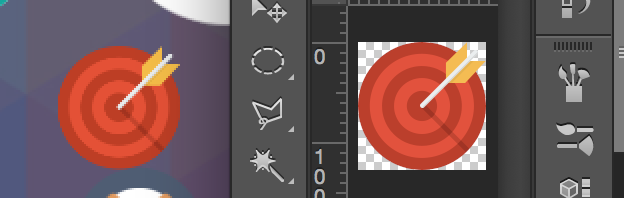
Please don't post comments as answers. Post them as comments. I've converted your answer to a comment.
Answer by allenallenallen · Aug 08, 2015 at 08:59 AM
Change Bilinear to Point filter.
Or changing Pixels Per Unit property on the sprite.
Also, there are many other similar questions:
http://answers.unity3d.com/questions/805931/blurry-sprites-1.html
http://answers.unity3d.com/questions/488583/how-to-stop-textures-from-getting-blurry.html
I tried all those options and yes, i read those comments as well.. Points gave me this result (image below) which is worst! .. I actually dont want it to be pixelated but rather smooth and sharp like photoshop image. Any Idea?

Please use comment ins$$anonymous$$d of posting a new answer.
Regarding the same problem. I guess you can try making your sprites in power of 2 resolutions. eg. 512 x 512 or 64 x 64
Oh, Sorry about that, i rarely post questions. However, I have my icon all in 128 x 128 .. some are in 512 x 512. 100 pixels per unit .. sprite renderer at scale 1-1-1 but still doesnt seem to get it fixed .. could it be the retina issue? It seem to have the same problem with build version on $$anonymous$$ac ..
Hmm, like you said, it might be a Unity to $$anonymous$$ac build issue.
Answer by eneIr · Nov 03, 2019 at 03:01 PM
You can set the max size there to be larger than your sprite size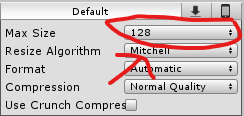
Your answer

Follow this Question
Related Questions
SpriteRender's sprite not changing 1 Answer
How to set sprite size in pixels? 2 Answers
keep sprite same size when changing 1 Answer
White lines between adjacent/overlapping sprites and from tiled sprites? 0 Answers
Translucent sprites appear solid 0 Answers