- Home /
Switch Precomputed Realtime GI data using scripts
For complicated reasons I need to have three completely different environments rendered within the same Unity scene. As part of the Realtime GI lighting relies on precomputed surface-to-surface, (how) can I calculate different precomputes for the same scene (without overwriting in the GI cache) and then switch between the different profiles at runtime?
I assume the info is stored in lightingdata.asset, but how can i tell unity to load/use different ones at runtime.
Also with this, will activating/dis-activating the light-probe and reflection-probe GameObjects also activate and disactivate their effects in realtime?
Thanks!!
Comment
Your answer