- Home /
Modify mesh problems
Hello, I've recently asked myself how could I make a random planet and my quick answer was modify the verts of a sphere randomly, but now, it is taking a lot of pain.
after some research this is my code:
Mesh mesh;
Vector3[] verts;
Vector3[] normals;
Vector3 WorldPosition;
void Awake(){
mesh = GetComponent<MeshFilter>().mesh;
verts = mesh.vertices;
normals = mesh.normals;
for (int i=0; i<verts.Length; i++) {
verts[i] += normals[i] * Random.Range(1f,1.2f);
}
mesh.vertices = verts;
mesh.normals = normals;
mesh.RecalculateNormals ();
mesh.RecalculateBounds ();
mesh.Optimize ();
}
I use it on a sphere and a plane to check if its correct, in the plane it seems that there is no problem. Plane before and after code:

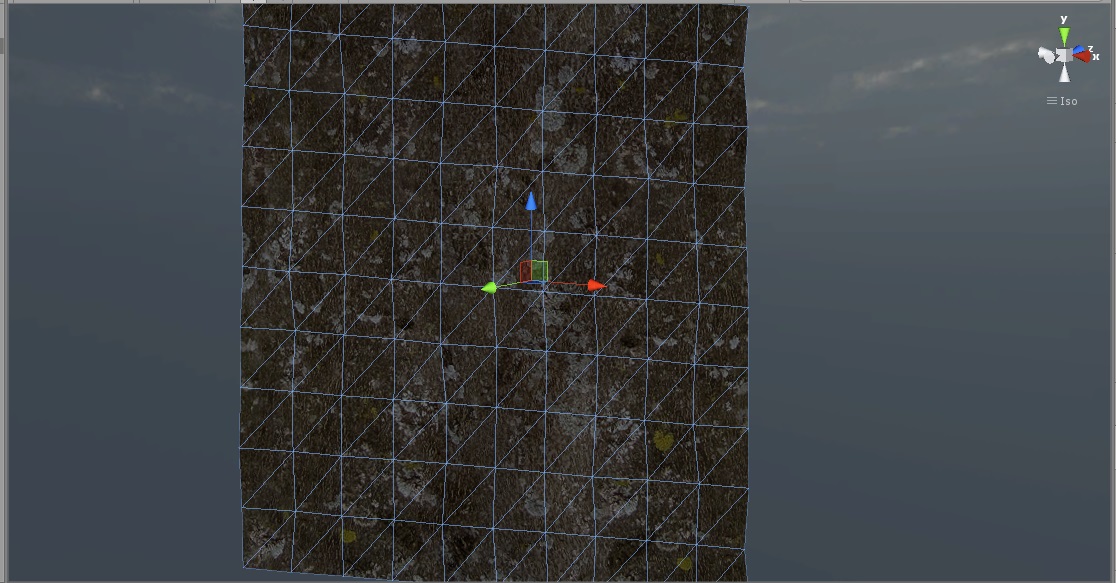
But in the sphere something goes very wrong:


it seems like the verts are duplicating or something weird, I tried Mesh.Clear() but that doesn't work.
Anyone have an idea how I can fix it?
Thanks
It appears that Unity's sphere does not always share vertices. I cannot think of a simple solution. Some ideas:
Detect all vertices that are equal or nearly equal, then redo the triangle indices so that only one of the equal vertices is used.
Detect when vertices are equal or nearly equal and do the same modification you are doing above to both.
Construct (or have some construct) a sphere that shares all vertices.
just go to 3ds max, c4d, blender or whatever, create new sphere, export it to .fbx and load in unity
Thanks a lot guys, I tought it was the double vertices and I found a solution to it, first I modify a vert and then I check if there is the same vert.
but I think it is still better to export sphere from c4d, because double vertices can cause more troubles (if you want to do something with mesh)
Answer by 8NeonBitGuy · Jul 10, 2014 at 07:56 PM
After thinkin a few hours more this is my solution.
for (int i=0; i<verts.Length; i++) {
tempVert=verts[i];
if(verts[i]!=initVerts[i]){
Debug.Log ("this vert has been already modified");
continue;
}
verts[i] += normals[i] * Random.Range(1f,1.2f);
for(int j=0; j<verts.Length;j++){
if(i==j){
Debug.Log ("its the same vert");
continue;
}else{
if(verts[j] == (tempVert)){
Debug.Log ("Double vert");
verts[j]=verts[i];
}
}
}
}
Your answer

Follow this Question
Related Questions
How would you go about shaping terrain with scripting? (C#) 1 Answer
Bullet bounces off the wall 2 Answers
Trouble with Null Reference in Script 2 Answers
Having Trouble with Vector3.Angle 1 Answer
Array index is out of range 2 Answers