- Home /
The question is answered, right answer was accepted
UI layout got messed up after transferring project files!
Hello, everyone
I have a problem that would consume a lot of my time.. I have transferred my project files to another PC, loaded the project but i was surprised that UI layout(specifically i mean buttons and images) got messed up and i have to go by each UI element to arrange them again!
So, does anyone know what is the main reason of the problem and how to get it fixed if any?
Thanks
IMPORTANT: After the discussing below i have figured out that my issue is not related to UI layout, it is related to image import settings and it can be temporarily fixed by applying import settings again for each image.
Answer by meat5000 · Jun 28, 2015 at 11:16 PM
If you have transferred files separately to a project without 'exporting' them, make sure that the META files are visible and are copied with the corresponding asset-files. META files contain all the setup information for that file within its project environment so to omit these file will leave your asset in its default state.
Try this (ONLY if you are experiencing and issue as outlined in that QA)
Didn't work, and i guess i should illustrate my issue by adding some pictures.
Thanks
No problem. Its good to find out it problems are related or not.
Are you using a Canvas scheme that resizes the elements based on screen size? If so it could be adjusting itself due to the game preview window resizing.
When you said the following:
" Are you using a Canvas scheme that resizes the elements based on screen size? If so it could be adjusting itself due to the game preview window resizing. "
I have figured out that i was wrong about my issue and it is image related but not UI related!
It is not the UI elements that are messed up, the issue was with imported images that are assigned to UI Buttons/Images. the images are getting adjusted and resized out of the UI element boundary automatically when project transferred to another PC.
Thanks.
I could temporarily fix the issue by applying import settings again. But this is time consu$$anonymous$$g as i have to go by each image and apply import settings again. I'm looking forward for a quick permanent solution or a fix if it is a bug.