- Home /
Objects won't batch.
Hi, i'm sure it'll probably be something stupid i haven't noticed, but i can't get a bunch of object to batch. They have the same material, are set as Static but not as lightmapping static so they don't get lightmapped, they are not scaled (they stay at their 1,1,1) and are just copies of the same prefab dragged in. I even checked the vertice limit and it's below 300 for each prefab. They won't batch even if i clear the lightmaps, so they are not the ones braking the batching. And yes, dynamic batching is activated in the player settings. The rest of the stuff batch! Inlcuding other - more complex prefabs - that share the same material.
Is there anybody heeeere to answer to my stooory all about the mesh that wouldn't baaatch It's the kind of mesh you want to batch
Can you add a script example or screenshot that shows more specifically what you've already tried?
Are you changing any material properties at runtime? If so, the objects won't batch. Have you tried decomposing your problem? First create a new scene that has nothing but a script to spawn your prefabs. Does the problem occur there? What happens if you change the material? What happens if you replace the mesh with a cube mesh? Etc.
Nothing is changing at runtime. I just imported the mesh from maya and simply added the material. No scripts are there. As i've said i just put the object in the editor. Nothing is spawning it or anything.
Answer by Animatics_3D · Apr 28, 2014 at 05:12 PM
check your mesh UV
i think when you are clearing light map your Light map uv count is still left on your mesh and its increasing your vertex count thats why batching is not working .so
you need to check your mesh uv channels UV0,UV1
if both the channel is available in your mesh then you need to del UV1 channel bec its using for light map , otherwise you can reduce your vertex count less than 180 vertices.
I'll check it up and see if i can find anything. I just dragged the thing in. thx
Your answer