- Home /
Is there a way I could combine these scripts? If so, how?
Script is toggled with a UI button. If the prefab is on top of the Water element, it should be red/unplaceable. If not, it is green and placeable.
Script 1:
using UnityEngine;
using System.Collections;
public class BuildPlanet : MonoBehaviour {
public GameObject PlaceVis;
public GameObject Water;
Transform PlaceVisMove;
ForTrigger fortrigger;
// Use this for initialization
void Start () {
PlaceVis = (GameObject)Instantiate(Resources.Load("temperateoutpost1transparent"));
PlaceVisMove = PlaceVis.transform;
fortrigger = Water.GetComponent<ForTrigger>();
}
// Update is called once per frame
void Update () {
//re-enables the object if previously disabled
PlaceVis.SetActive(true);
Ray ray = Camera.main.ScreenPointToRay(Input.mousePosition);
RaycastHit hit;
if (Physics.Raycast(ray, out hit))
{
Vector3 Placement = hit.point;
PlaceVisMove.position = Placement;
PlaceVisMove.up = hit.normal;
//transform up is for rotation
if (!fortrigger.isContact && Input.GetMouseButtonDown(0))
{
Instantiate(Resources.Load("temperateoutpost1"), Placement, PlaceVis.transform.rotation);
PlaceVis.SetActive(false);
enabled = false;
}
if (Input.GetMouseButtonDown(1))
{
PlaceVis.SetActive(false);
enabled = false;
}
if (Input.GetMouseButtonDown(0) && fortrigger.isContact)
{
PlaceVis.SetActive(false);
enabled = false;
}
}
}
}
Script 2 (This script was directly on the Water element):
using UnityEngine;
using System.Collections;
public class ForTrigger : MonoBehaviour {
public bool isContact = false;
public GameObject UserBuilding;
public Material Red;
public Material Green;
// Use this for initialization
void Start () {
//finds the moving prefab, and declares it as variable UserBuilding on start
UserBuilding = GameObject.Find("temperateoutpost1transparent(Clone)");
//UserBuilding is the transparent prefab moved by mouse
Material Green = Resources.Load<Material>("Materials/Green");
Material Red = Resources.Load<Material>("Materials/Red");
UserBuilding.GetComponent<MeshRenderer>().material = Green;
}
// Update is called once per frame
void Update () {
}
void OnTriggerEnter(Collider col)
{
UserBuilding = GameObject.Find("temperateoutpost1transparent(Clone)");
//if in contact, flip isContact so in BuildPlanet.cs you cannot place the prefab in that location
if (col.gameObject.name == "temperateoutpost1transparent(Clone)")
{
isContact = true;
UserBuilding.GetComponent<MeshRenderer>().material = Red;
}
}
void OnTriggerExit(Collider col)
{
//coroutine instead of standard boolean and rend.material.color because C# doesn't like it for some reason
StartCoroutine("BoolChanger");
}
IEnumerator BoolChanger()
{
UserBuilding = GameObject.Find("temperateoutpost1transparent(Clone)");
yield return new WaitForSeconds(0.0f);
isContact = false;
UserBuilding.GetComponent<MeshRenderer>().material = Green;
}
}
C#. Thanks!
Answer by Spy-King · Apr 12, 2015 at 05:53 PM
If you want both the scripts to function with each other then you could make one of the scripts a required component in the other script like this -
[RequireComponent(typeof(Script2))]
before the class declaration.
If you actually want to make both the scripts one script then make a new script and add certain conditions to it like a public bool isPlanet and a public bool isWater and when these are true their respective functionalities will work. Then you can put the script in both your objects.
If one object is of type Planet then make the isPlanet bool true so that only the planet functionalities will work.
Hope you understand Sorry if it's long :D
SpyKing
Your answer