- Home /
Keyboard fails to work during play mode but OK in build.
I have an issue where the keys have always worked fine in the unity editor. Then all keyboard input during play mode does not work however the mouse button works. If I do build mode and run the built program then the keys work as normal.
I have used Unity for a few years now and this is the first time it has occurred. Using Unity Pro 4.5.0f6
I opened another project and the keys work fine however reopening the problematic project has the same issue despite never having this issue before.
Answer by Shinugami · Jun 30, 2014 at 02:14 PM
SOLVED !!!
All I had to do was change the UI layout for the unity editor to something else and then change it back.
Example:
I had a custom layout called "DualScreen001" - the problem existed with movement in the editor.
I changed the layout to a default called "2 by 3"
Then I changed it back to the "DualScreen001" and the problem is solved.
I'd say I found a bug in Unity.
PS: A suggestion might be that it is related to the game tab being positioned in a dual screen situation. I recall having movement issues with looking at the mouse cursor when using the game tab in a dual screen situation. Adjusting the UI also fixed that issue.
my editor version is 2020.3.2f1.
I stopped hard work because of this problem, first I thought it was because of my code, then I thought it was my hardware problem. in a way, although your answer didn't solve the problem, as I have to do it again after a while, maybe it's because of a bug in the editor version, I don't know, I don't know if I could reproduce the error either, it clarified and allowed me to follow onward at work, although I have not yet tested a build of this project to see if the error persists in build. this error was tormenting me a lot.
thanks brother, you gave me a good light.
Your answer