- Home /
Why the shadows be pixelated?
Check out this image. Why are the shadows pixelated? I'm using soft shadows with very high resolution. What other settings can affect this?
http://www.mediafire.com/view/uc8v93s1cnihbqm/lighting.jpg
EDIT: I also want to add that I'm comparing my results to this - http://docs.unity3d.com/Manual/Lightmapping.html and although I'm using soft shadows as well, my results are no where close to this.
Your image is not displayed on my machine. Looks like a dead link or other loading error.
alright I updated question, for some reason the insert image thingy is not working.
Answer by Unity Ninja · Aug 06, 2014 at 10:39 AM
Ok found what's wrong. Setting shadow type to 'soft shadows' hardly matters as much as setting the shadow radius and shadow samples in lightmapping options, when it comes to actually achieving soft shadows.
Answer by Tariq-11 · Jan 11, 2017 at 08:27 AM
Go to Edit > Project settings > Quality > Shadow projection now change stable fit to ( Close fit ) that's it.
In my case when build for iOS then also need to set the quality level into Ultra as figure: 
Answer by AironeneroTechnologies · Aug 06, 2014 at 10:10 AM
Problem of very high shadows draw distance or very little object (and a lot of zoom in. Check also shadows cascades, use Close Fit. Light mapped shadows arent realtime shadows. Are fixed shadows
Shadow cascades and close fit? What are those things? :B
Shadow cascades and close fit, go to Edit, Project Settings and Quality...
Answer by lukecraft · Aug 06, 2014 at 10:02 AM
if you using unity free it will show hard shadows form one directional light only. pops didn't see person already said that
How could you not see that and have exactly the same first sentence while also having the other part added without editing this answer?
What are you doing?
Answer by haim96 · Aug 06, 2014 at 09:20 AM
if you using unity free it will show hard shadows form one directional light only.
No I'm using Unity Pro. And I'm using point light here to cast shadows.
Your answer

Follow this Question
Related Questions
bake error 1 Answer
Light Bleeding Through Hard Edges on Shadow Casting Object 1 Answer
More detailed terrain shadow 0 Answers
Blob Shadows - Reversing Shadow Effect? 2 Answers
Dynamic objects lighting and rendering (exterior scene) 3 Answers