- Home /
How to profile a WebGL app using the unity profiler tool?
I am working on a Unity project, and I want to export it on Android, and WebGL. For stability purposes I have to use the profiler provided by Unity, and I managed to make it work with an APK version of my project, running on an Android device. But when I want to export my app on WebGL, it freezes on the first frame, and then stops my web browser. I checked the checkbox for the profiler to be connected to launch, but nothing seems to be happening on it, and I think it's not working at all... Have you ever experienced this kind of problem? And how did you manage to solve it? I have already tried to use the Firefox profiler, but it doesn't work like I was expecting (the Unity profiler is more useful regarding the different processes like GPU CPU Audio etc...) The version of Unity I am currently using is "Unity_2020.2.4f1"
Your answer