- Home /
Rect, Texture, GUI, Detection.
So I've been wanting to add full controller support to a current project (which is coming along fairly quickly).
However I've created a custom mouse using GUI texture and use the controller axis to move it (since Unity doesn't support editing windows cursor position etc.)
My issue now is detecting when the texture is over another uGUI? I'd rather not remake the menu system if I don't have to. There 3 buttons that each have a text child. these 3 buttons are all under the same parent canvas.
How would I go about detecting if the custom 2Dtexture is within any of the buttons locations?
I've seen something about Rect.Contains(); But is this going to help?
Do I need to convert the button objects from world to screen point then check if my rect contains both the texture and the button?
Or similarly convert button to screen point and check the X/Y to the textures X/Y?
Well. After messing around with it a bit I have found that:
I can get a new Rect based on the Rect transform values from the gameobjects inside the canvas. Then use Rect.Contains() on that to see if my custom cursor point x/y is inside that rect.
First run sets the X/Y locations all weird but I'm sure I can eventually find out how to get them to be correct in relation to the actual object.
^ For clarification. $$anonymous$$Y button is in middle of screen yet the rect that I pull says its values are @ like -153, -50, and 100, 50. Essentially the correct size but nowhere near the correct position.
Answer by Genome · Jul 22, 2016 at 05:32 AM
Shout out to this guy: http://www.oguzkonya.com/2016/01/18/converting-unitys-recttransform-to-a-rectangle-in-screen-coordinates/
So with using this extension below and taking my custom cursor position and passing that in the Rect.Contains() I now have a correct position for each button that I can interact with.
using UnityEngine;
using System.Collections;
public static class RectTransformExtension {
public static Rect GetScreenRect(this RectTransform rectTransform, Canvas canvas) {
Vector3[] corners = new Vector3[4];
Vector3[] screenCorners = new Vector3[2];
rectTransform.GetWorldCorners(corners);
if (canvas.renderMode == RenderMode.ScreenSpaceCamera || canvas.renderMode == RenderMode.WorldSpace)
{
screenCorners[0] = RectTransformUtility.WorldToScreenPoint(canvas.worldCamera, corners[1]);
screenCorners[1] = RectTransformUtility.WorldToScreenPoint(canvas.worldCamera, corners[3]);
}
else
{
screenCorners[0] = RectTransformUtility.WorldToScreenPoint(null, corners[1]);
screenCorners[1] = RectTransformUtility.WorldToScreenPoint(null, corners[3]);
}
screenCorners[0].y = Screen.height - screenCorners[0].y;
screenCorners[1].y = Screen.height - screenCorners[1].y;
return new Rect(screenCorners[0], screenCorners[1] - screenCorners[0]);
}
}
And in my code:
Vector2 mouseVector = new Vector2(currentX, currentY);
RectTransform newRectT = buttonGameObject.GetComponent<RectTransform>();
Rect newRect = RectTransformExtension.GetScreenRect(newRectT, myParentCanvas);
if (newRect.Contains(mouseVector))
{
Debug.Log("Mouse Over:");
}
Your answer

Follow this Question
Related Questions
Activating a GUITexture by clicking on an object (script in c#)? 2 Answers
How to script GUI Texture Window to see it in Script (Object's component) 1 Answer
GUITexture placement - Screen Resolution 1 Answer
Why can't I change the Texture of my GUITexture? 1 Answer
Mirroring GUITexture While Preserving Rect.Contains() 0 Answers