- Home /
Delay in Instantiate only runs once
Hello all! I have a spawning system that checks the maximum spawn limit by randomising between two locations and if its below it, it will spawn more zombies.
At the moment it all works good except and the start of the game as it starts spawning it spawns the zombies at the random locations however all at once which makes them explode (which does look pretty cool) but its not what I want. So I inserted a delay using
yield WaitForSeconds(5);
however it only seems to run the delay code once then never again so it waits for 5 seconds, then spawns the exploding zombies. This is my code;
#pragma strict
//Integers
static var MaxAI = 5;
var EnemysSpawned = 0;
static var EnemysKilled = 0;
var spawnLocation = 1;
//boolean
var spawnForLevel = true;
//Transforms
var spawnLocationR : Transform;
var spawnLocationL : Transform;
var locationToSpawn : Transform;
//Enemys
var Zombie : Transform;
function Update ()
{
if (spawnForLevel == true)
{
if (EnemysSpawned < Spawning_Rate.MaxAI)
{
randomGens();
Delay();
var spawnZombie = Instantiate (Zombie, locationToSpawn.position, Quaternion.identity);
EnemysSpawned += 1;
}
if (EnemysSpawned == Spawning_Rate.MaxAI)
{
spawnForLevel = false;
}
}
}
//This is the delay code, it only seems to run this once then skip it every other time
function Delay()
{
yield WaitForSeconds(5);
}
//Randomise Code
function randomGens ()
{
//Position
var randPos = Random.Range(0, 1);
spawnLocation = randPos;
switch (EnemysSpawned)
{
case 0:
locationToSpawn = spawnLocationR;
break;
case 1:
locationToSpawn = spawnLocationL;
break;
}
}
I have also tried using LateFunction but no luck how can I make it run the code more than once? thank you!
Note that Random.Range(a,b); will never return b if a and b are integers. Check the documentation page. In your case it will therefore always return 0.
Answer by slayer29179 · Jun 18, 2012 at 05:42 AM
In the end I still don't know why the yield function doesn't work, so instead I created a small timer
var Timer = 300;
and a boolean
var TimerGo = false;
and then put in
if (TimerGo == true)
{
Timer -=1;
if (Timer < 0)
{
spawnEnemy = true;
Timer = 300;
}
}
Note that this will cause your spawn interval to be dependent on the frame rate - faster framerate, faster spawn. (unless VSync is active)
Answer by Wolfram · Jun 17, 2012 at 07:48 PM
I'm not entirely certain how Coroutines behave in UnityScript, but I'm pretty sure that your call to Delay() just spawns a coroutine that waits for 5 seconds and then ends, doing nothing. At the same time, execution continues immediately after the line Delay(), without actually delaying. So in the version of the code you posted, there shouldn't even be a delay, there will be one zombie spawned every frame.
I think the easy fix is to just insert the yield keyword before your call, compare to the documentation page. Also, you need to move the counter increment before the call to Delay, so it registers as "a zombie will be spawned", and prevents you from indefinitely spawning zombies until after the delay (because your counter would remain 0 the whole time). Move "randomGens" after the delay, for a similar reason - otherwise locationToSpawn might change in the meantime, overwriting the value for all zombies that are still in the "spawn queue".
EnemysSpawned += 1;
yield Delay();
randomGens();
var spawnZombie = Instantiate (Zombie, locationToSpawn.position, Quaternion.identity);
thanks for the random help! that has been fixed :) (didn't notice it until you mentioned it) but the wait code the "Delay();" is linking to the function I created called delay in that function it says yield WaitForSeconds(5); which creates the delay if I put yield in your example it says it could not quarantine thanks for the help so far
Even after reading your comment several times, I still have no idea what you were trying to say. Please learn how to use punctuation marks, and place them within and between your sentences where they belong.
"yield" cannot be used in Update() directly. So I suggest you forget about your current Delay()-function, replace the "Delay()" in my example code by "WaitForSeconds(5)", and then put the whole block from my example into a seperate function, for example "DelayAndSpawn()". Then call that function in the body of your "if (EnemysSpawned < Spawning_Rate.$$anonymous$$axAI)" statement (and of course remove the other lines in there). Don't use "yield" when calling the function.
sorry and basically the delay() function is just a created function. I could be called anything but that function contains the yield WaitForSeconds which links to it to run that delay
for example I could of called it "timer();" and in that function "yield WaitForSeconds(5);" but it still doesn't run that function more than once
You're right, sorry about that. What you need is a flag that keeps other coroutines from launching while one is active. There are several variants to accomplish this. Starting from the code you already have and I modified, I'd suggest this:
function Update ()
{
if (spawnForLevel == true)
{
if (EnemysSpawned < Spawning_Rate.$$anonymous$$axAI)
{
DelayAndSpawn();
}
if (EnemysSpawned == Spawning_Rate.$$anonymous$$axAI)
{
spawnForLevel = false;
}
}
}
//This is the delay code, it only seems to run this once then skip it every other time
function DelayAndSpawn()
{
spawnForLevel = false; // don't spawn additional objects while we're running
EnemysSpawned += 1;
yield WaitForSeconds(5);
randomGens();
var spawnZombie = Instantiate (Zombie, locationToSpawn.position, Quaternion.identity);
spawnForLevel = true; // we're done, ready for the next enemy
}
Your answer

Follow this Question
Related Questions
How to delay a respawn? 1 Answer
Delay between each instantiation 3 Answers
Coroutines insider another coroutine. 1 Answer
WaitForSeconds Question 2 Answers
Instatiate inside OnTriggerEnter gives unwanted delay 1 Answer