- Home /
Terrain Editor Doing something Funny
Hello, I'm currently making a terrain and the terrain editor is starting to do strange things, as well as weird errors are coming up that, are seemingly not messing with anything, but still strange.
I was zoomed out quite far for a bit viewing form the Y axis to make it. Looked fine, etc. etc. However, when I saved the file and made a build of it, when I switched back into Unity, this is what I saw:
It's very strange as I can't work on it anymore because I can't see anything from as far as i had it before - not NEAAAARLY the amount of edges are rendering anymore.
What's it doing?
Do you still get the problem outside iso mode?(I.e. in perspective mode)
Yup. I closed it, reopened it, still have the problem. This really sucks as I spent a lot of time on the terrain.
Is it actually a problem in-game? That screen-shot just looks like the terrain renderer optimizer is under-sampling, the sort of thing you'd see if Pixel Error was set too high, or, as I mentioned, ISO view tends to be a bit broken with Terrains.
Nah, just in the editor, which is relieving because it's not doing anything to the world (which would be a big problem), however, it's adding on $$anonymous$$utes-to-hours of working time because I can't see anything.
How would one mess with "pixel error"?
Answer by unluckyBastard · Jul 26, 2011 at 05:05 AM
Did you resize it AFTER you finished working on it? Because that causes some issues some times.
Yes, actually. I hope it's something that will be addressed. Sucks that it wasn't now because they just released a version. as an update I expanded the world even father (and had to zoom out even farther), and this is just ridiculous now:
http://i56.photobucket.com/albums/g162/dawnofaquarius/worse.jpg
I literally can not work on that.
The can't be unfixable. There is only a handful of variables saved. One must need fixing in this situation, and none are hidden from the UI. If it's not PixelError, let's keep looking!
Your answer

Follow this Question
Related Questions
Make a simple tree 1 Answer
Tree brush making very tiny trees 0 Answers
Height maps in Android 0 Answers