- Home /
what is hotkey for open all selected groups and its sub objects
Hi guys,
I look at the user guide, i couldn't find anything about it.
Is there any shortcut keys that I can after selected the group, pressing shortcut keys to (1) open all its group's sub objects. and (2)close all the groups
Thanks in advance.
If the project or hierarchy windows have focus, you should be able to use your keyboard's up/down arrow keys to navigate, and right/left to expand or collapse the current selection.
Not quite what you're asking for, I think, but maybe a step closer.
What about in editor view when selecting individual objects from different groups?
I found a way that is not bad at all and is that you can select the objects in other groups while the parent keeps slected, then I go to hyerarchy and deselect these parents and subojects keep selected. But a kleaner way to select directly objects withing the group by clickin in the Scene window?
Answer by Eric5h5 · Jun 23, 2012 at 07:26 PM
Hold down alt when clicking on the group.
thanks Eric! thats what I want.
but what if I wish to select 4 item groups ins$$anonymous$$d of all and open them and close it, is there any other ways?
For it to work on multiple gameobjects do Alt + Right/Left key
Answer by Soareverix · Sep 08, 2020 at 05:58 AM
If you're selecting more than one object (multiple objects highlighted) you can hold down Alt and the left arrow key and it will open all of them simultaneously!
Your answer