- Home /
Creating object depending on charge
I have a game I am making for a final in my game design 1 class and I am trying to figure out the best way to go about making my key mechanic. It is a one button game, and the goal is to drop a rock on one side of a see saw type of launcher, and throw the object placed on the other end forward to hit a target. I hope that makes sense... Anyways, I want it to work so that the longer you hold the button down(lets just say its the space bar) the bigger and heavier a rock you get to drop down to launch the projectile(launching it further). The targets will be moving, so the player will need to charge it depending on the distance of the target.
Should I make it so that the longer you charge, the more mass the rock has? Or maybe have several sized rocks with different amounts of gravity applied so that if you release after a certain amount of time, it will drop a specific rock? Or depending on the charge, have a script gradually increase the scale of the rock and increase the mass(or gravity)? But if there is an easier way to accomplish this please let me know. I really do not know which way would be easier. Thank you in advance.
(Sample scripts would be appreciated to help get the idea across)
Answer by _Petroz · Nov 03, 2010 at 09:41 AM
It would be easier to make a bigger rock rather than many rocks. Two reasons, you can modify the mesh scale and rigid body mass to make a bigger rock, and it will also be easier to control the physics. Making many rock collide at the same time could be difficult.
So make a single rock, but have the scale and mass change depending on the charge?
Your answer