- Home /
The question is answered, right answer was accepted
Get variable from other GameObject's script
I tried to get the variable nbullet from the script Control of the GameObject Player, I wrote this script:
using UnityEngine;
using System.Collections;
public class Info : MonoBehaviour {
public int nbullet;
public GameObject player;
void Start () {
}
void Update () {
player = GameObject.Find("Player");
nbullet = GetComponent("Control").nbullet;
}
}
but it tells me this error:
Assets/Info.cs(29,52): error CS1061: Type UnityEngine.Component' does not contain a definition for nbullet' and no extension method nbullet' of typeUnityEngine.Component' could be found (are you missing a using directive or an assembly reference?)
why? how can I fix this?
Answer by fafase · May 01, 2013 at 05:42 PM
You should learn how to use this site. This has many answers all over the place.
Also look there: http://unitygems.com/script-interaction1/ http://answers.unity3d.com/questions/246211/having-scripts-interact.html
Answer by ExTheSea · May 01, 2013 at 05:11 PM
If the nbullet variable is public you just have to cast the Component to the script like this:
var controlscript : Control = player.GetComponent("Control");
nbullet = controlscript.nbullet; //You should also consider renaming your nbullet variable
Nvm you're using C#. Control is the script so the variable type is called Control. In your case it would be:
Control controlscript = player.GetComponent<Control>();
If you want to read about how to access variable from other scripts follow this link: http://docs.unity3d.com/Documentation/ScriptReference/index.Accessing_Other_Game_Objects.html
thx,now it run but it stop telling:
NullReferenceException UnityEngine.GameObject.GetComponent[Control] () (at C:/BuildAgent/work/6bc5f79e0a4296d6/Runtime/ExportGenerated/Editor/BaseClass.cs:180) Setting.Update () (at Assets/Setting.cs:40)
what's a NullReferenceException ?
A NullReferenceException occurs when you reference something in your script which doesn't exist. In this case maybe there is no Control script attached when you're using getComponent.
Thx I found the error, I was searching the GameObject Player but instantiating the Player it was named Player(Clone). Thank you really much
Answer by ahsen35813 · Mar 30, 2020 at 02:53 PM
I've spotted the issue. Everything is correct except for line 12. You wrote nbullet = GetComponent("Control").nbullet. This is almost correct. You forgot to GetComponent from the player, and I think the GetComponent could potentially have incorrect syntax. So it should be more like this: nbullet = player.GetComponent<Control>().nbullet;
Follow this Question
Related Questions
Accessing a variable within a function.... GetComponent() 2 Answers
GetComponent from string name? 3 Answers
Variable from a external script not being effected 2 Answers
Create a variable on a GameObject for access via the Object without GetComponent() 1 Answer
Only change a variable on the instaniated object not the prefab. 0 Answers