- Home /
How to add collider to a Torus object
I have a ring is a torus looking object. I need a collider to make it act like ring. How can i achive that ?
EDIT:
Ring has mesh collider on it with Convex is enabled.
Here is a video for demonstration for problem. https://youtu.be/HpleUVe59I0
Stick has capsule collider if you are wondering.
Dear @Nerzid, Did you find a way around this issue? I am struck at the same point and unable to make any progress with $$anonymous$$esh Colliders.
The cause of the problem was Blender's Torus Object. It acts weirdly, it comes with collider in the center of it.
@Nerzid, Thank you. In my case, I used $$anonymous$$aya to create the Torus, and it still shows the same error. 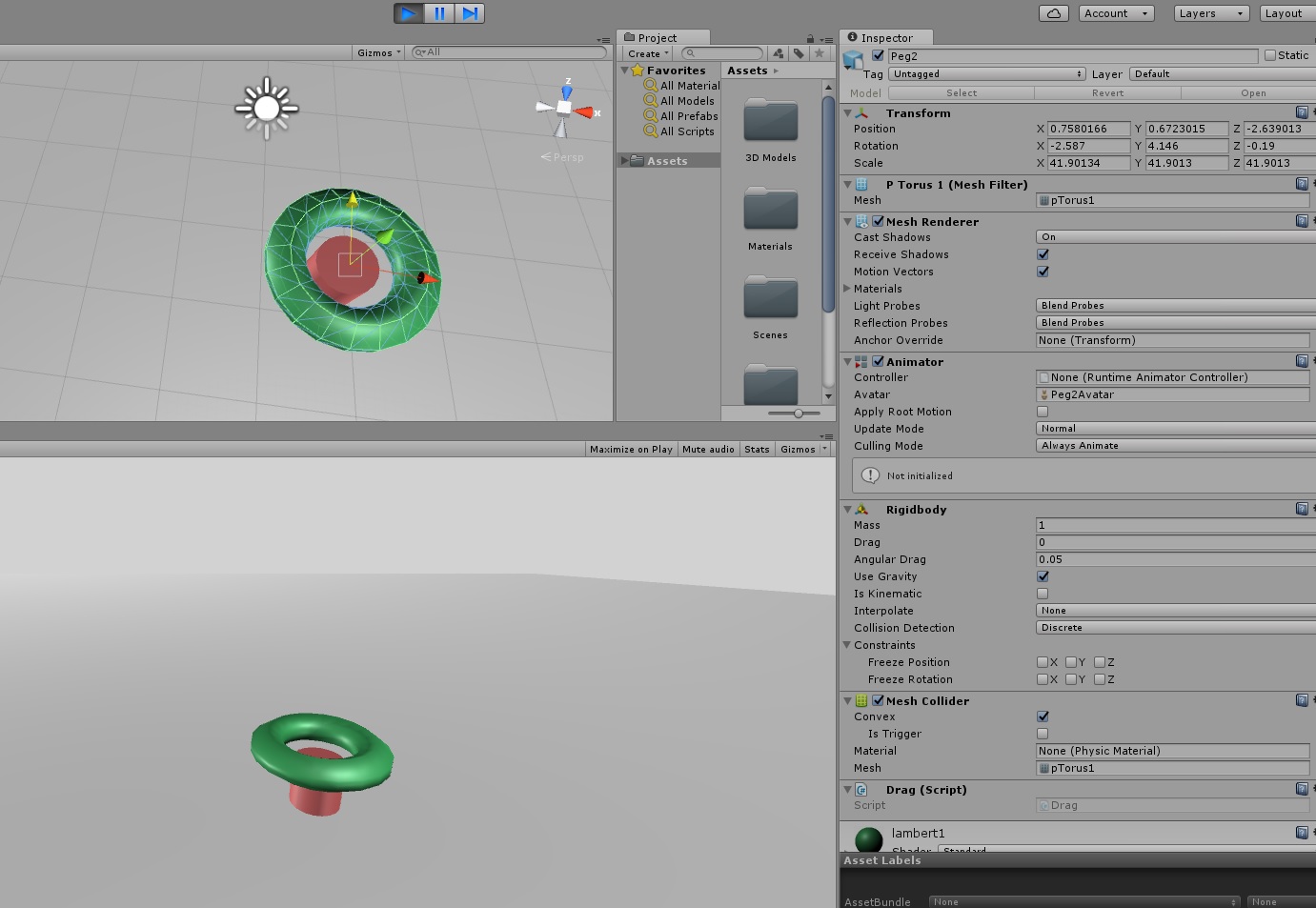
Answer by manirana94 · Nov 19, 2019 at 11:44 AM
Hi sorry for late but may be it helps to someone else.Have a look to this attached asset link.
https://assetstore.unity.com/packages/tools/utilities/compound-collider-generator-62611
Answer by Dave-Carlile · Jul 31, 2015 at 06:51 PM
If there isn't already a torus collider then you can use a Mesh Collider.
Answer by Jessespike · Jul 31, 2015 at 06:52 PM
A MeshCollider would probably work. As for making the torus look good, that's subjective, what do you mean by looking bad? I'm guessing you mean the hard edges due to the low number of triangles. You can try changing the smoothing angles and see how that looks. Smoothing Angle on FBXImporter-Model
Answer by Burgundxyz · Jul 31, 2015 at 07:30 PM
Go to Components. Add Mesh Collider.
If you have lots of toruses (torusii?), use a box collider to save on performance
And yes! There is! Download a program called Blender and torus is one of the basic first access shapes. Then simply export it to Unity
Ive created this torus in blender. And I have now low-poly torus, but I need proper collider.
Alright. Export it in.
Click it, go to Add Component
And look up $$anonymous$$esh Collider. $$anonymous$$esh Collider applies a collider to all over the surface regardless of shape so it's pretty much the best type of collider available
Checkout the video I've uploaded. It doesn't work somehow :/
I saw it.
$$anonymous$$y guess here is that your mesh collider is detecting something inside that torus, which may be a problem with the way the torus was made itself. Cause I am using a torus too in my game and it seems to be working just fine...
But my suggesting is to either make a cylinder yourself, then bend it into a circle yourself... or try one of these and download them:
I've created torus myself using circle via extrude method. But still same problem occurs.
Your answer