- Home /
Question by
jasonsturges · Dec 26, 2020 at 07:36 PM ·
shaderbuildwebglbuild settingsplayer settings
WebGL URP Lit shader project settings graphics
My WebGL build is producing no visual materials.
Using a purely programmatic implementation to create a primitive; then, set color and metallic:
GameObject sphere = GameObject.CreatePrimitive(PrimitiveType.Sphere);
var sphereRenderer = sphere.GetComponent<Renderer>();
sphereRenderer.material.color = colors[random.Next(colors.Length)];
sphereRenderer.material.SetFloat("_Metallic", 0.3f);
My shader is default Universal Render Pipeline/Lit.
If I add the Standard shader in the Project Settings Graphics, nothing renders - even with Keep All Instancing Variant in the Shader Stripping:
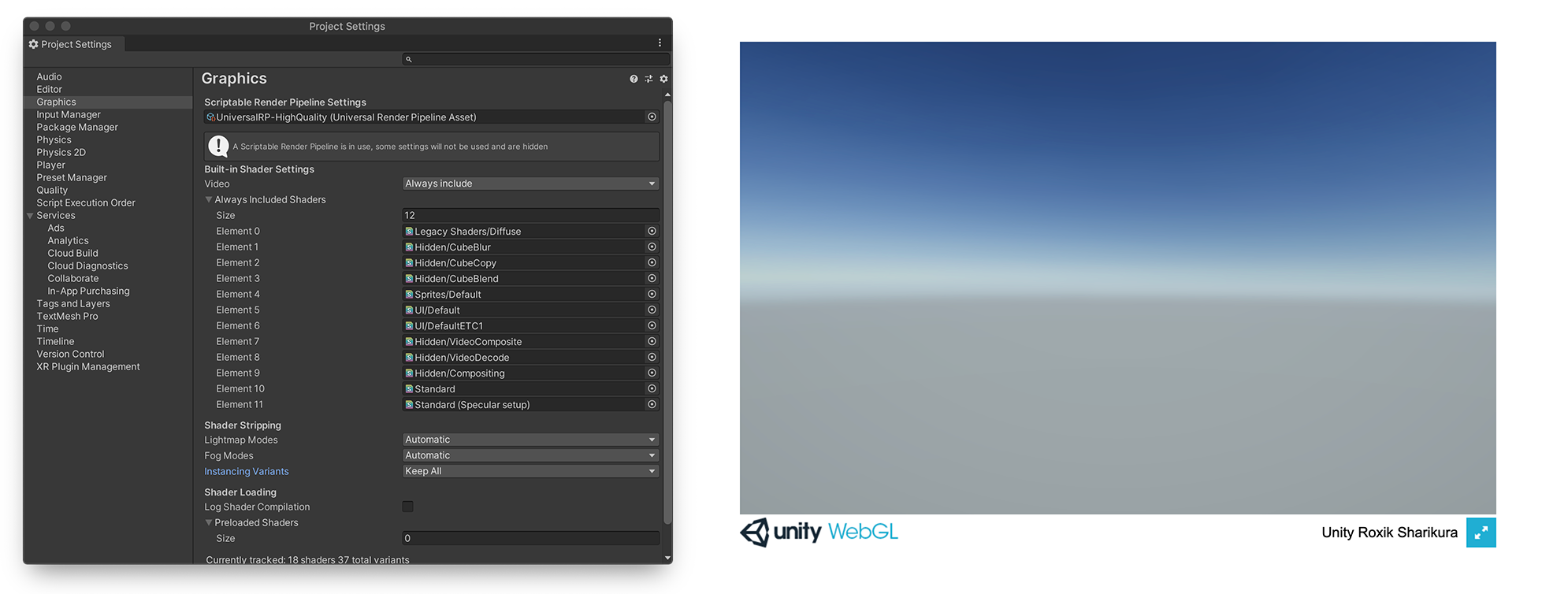
Without specifying Standard shader in the Project Settings Graphics, it's not found (pink):
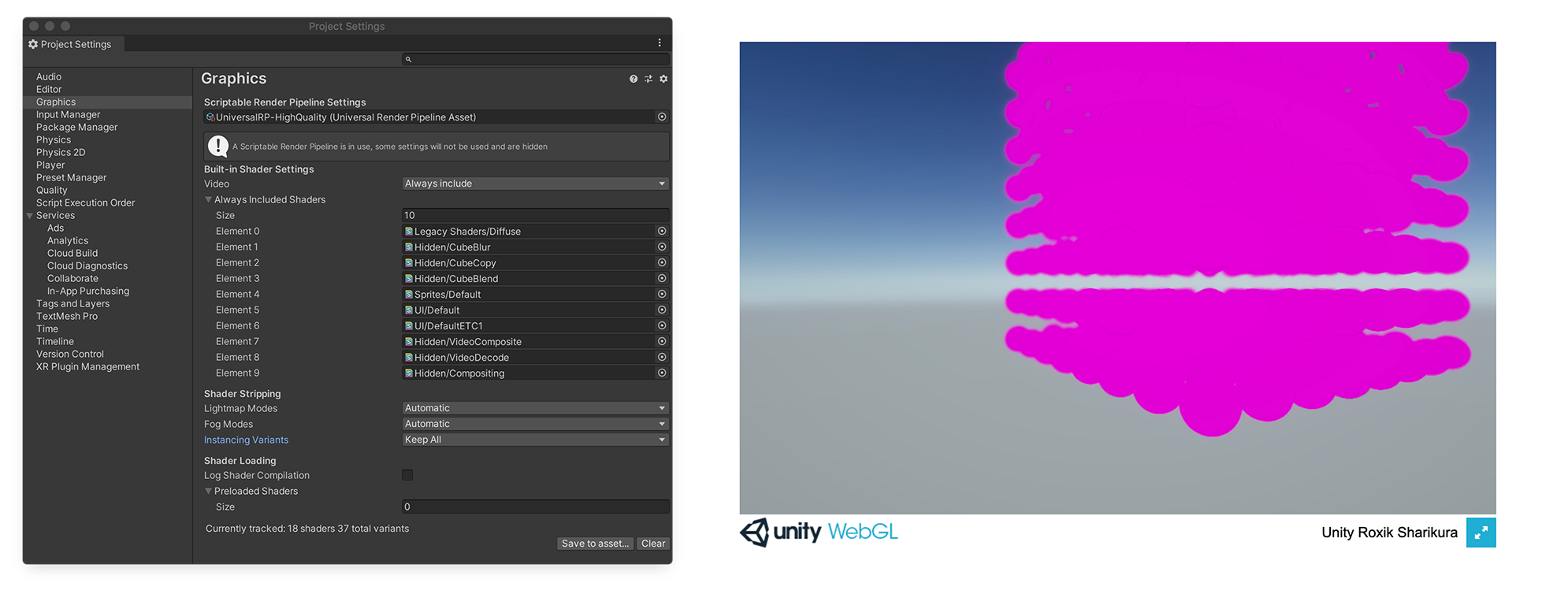
What am I missing about the URP/Lit Shader with build settings?
project-settings-2.png
(383.2 kB)
project-settings-1.png
(343.2 kB)
Comment
Your answer