- Home /
Question by
VanZeebroeck · Jul 30, 2015 at 03:11 PM ·
webgl
WebGL error
I am upgrading a Unity 4.6 project to unity 5 to be able to make a webGL build. My project upgraded successfully, but I always get this error when trying to load up the webGL:
An error occured running the Unity content on this page. See your browser's JavaScript console for more info. The error was:
uncaught exception: abort() at jsStackTrace@http://student.classcompete.com/CCWebGl/Release/CCWebGl.js:992:13
stackTrace@http://student.classcompete.com/CCWebGl/Release/CCWebGl.js:1009:22
abort@http://student.classcompete.com/CCWebGl/Release/CCWebGl.js:3441511:25
_abort@http://student.classcompete.com/CCWebGl/Release/CCWebGl.js:9504:7
_malloc@http://student.classcompete.com/CCWebGl/Release/CCWebGl.js:3423246:8
__Znwj [operator new()]@http://student.classcompete.com/CCWebGl/Release/CCWebGl.js:3420419:8
__ZN6il2cpp2os5MutexC2Eb [il2cpp::os::Mutex::Mutex(bool)]@http://student.classcompete.com/CCWebGl/Release/CCWebGl.js:67057:8
__GLOBAL__I_a@http://student.classcompete.com/CCWebGl/Release/CCWebGl.js:63854:2
.func@http://student.classcompete.com/CCWebGl/Release/CCWebGl.js:1326:66
callRuntimeCallbacks@http://student.classcompete.com/CCWebGl/Release/CCWebGl.js:1092:7
ensureInitRuntime@http://student.classcompete.com/CCWebGl/Release/CCWebGl.js:1120:3
doRun@http://student.classcompete.com/CCWebGl/Release/CCWebGl.js:3441436:5
run/<@http://student.classcompete.com/CCWebGl/Release/CCWebGl.js:3441457:7
If this abort() is unexpected, build with -s ASSERTIONS=1 which can give more information.
Anyone have an idea what this error means? And maybe how you can set ASSERTIONS=1? I have build with more then enough memory and turned on Exceptions.
PS. A web build works like it should.
Comment
Your answer

Follow this Question
Related Questions
When Unity3D finally supports WebGL? 2 Answers
Unity 4 compatibility to Unity 5 WebGL 1 Answer
GL build won't run on Chrome 1 Answer
Issue with shaders and WebGL 1 Answer
WebGL memory size in Player Settings? 2 Answers