- Home /
Advice on recording a Game Promotional Video in Unity?
So I'm trying to work on a promotional video for my current game project. I'm just having some problems recording some of the scenes I want in the professional quality I'm striving for.
So I already know about recording gameplay or doing "screen capture" recordings, so that's not the problem. I'm currently using Adobe Flash Media Live Encoder with VHScrCap which are both free and work pretty well. I am open to other suggestions for recording software if anyone thinks what I'm using could be improved for the video quality.
But anyways my main problem is that I am using a "Free Look" camera script so that I can freely move around the scenes during game play. The goal is to be able to fly through scenes to give good examples of the game world, promote exploration, etc.
But it seems that whenever I use my mouse to look around in different directions when I fly through the scene it causes the video to get a bit choppy.
I'm using a basic mouse look system like a FPS game would have so maybe I need something that smooths out the rotations a bit instead of being instant?
It almost seems like you would need a custom script to control the camera's movement and rotation to do this to look professional? It just doesn't seem to be possible to get smooth camera rotation for a promo video the way I'm trying this.
Does anyone know what's the standard approach for making professional promo videos in regard to the camera? It seems they are always so smooth with the movement speed and rotation, do you really need to make custom camera scripts for this? Seems like a lot of extra work if you were doing multiple scenes.
Just hoping to get some advice on this, I thought it would be pretty easy just with a free look camera since I have pretty good mouse control but it just seems like the camera movement isn't smooth enough with rotations, I really want something that looks professional.
The choppy feeling might be screen $$anonymous$$ring, have you tried enabling vsync in the quality settings?
I'm pretty sure it's not screen $$anonymous$$ring I know exactly what you mean though but vsync is enabled.
I just added a FPS counter to my on GUI to monitor it just in case and it looks like I'm getting about 60 in the FPS counter although the Editor "Statistics" field in the Game View is reporting about 70-80? Is that normal to have the "Statistics" not match up with the frame rate I'm getting from my scripts?
$$anonymous$$inda strange, I think the "Statistics" field is a bit buggy in 4.3 it doesn't seem to properly display the Draw counts and poly counts when toggling occlusion in the Editor anymore like it used to.
But anyways I don't think it's a v-sync issue, I think it's just really difficult to do this rotation with a First Person Shooter style mouse script especially since I'm controlling with the keyboard to move around as well.
$$anonymous$$y artists suggested I try to animate the camera, never used any animation stuff inside Unity just Blender so hopefully that works. Seems animating camera would be a lot better than having to write scripts to move and rotate camera around scenes.
Answer by RyanZimmerman87 · Feb 05, 2014 at 03:48 AM
K it seems like animating the camera is definitely the way to go for this kind of thing. My artist showed me how to do it and I'm really surprised how easy it is to animate in Unity when dealing with just a camera!
Your answer