- Home /
Google Play Service Authenticating Problem
Hi guys I've been developing an android game and already published it into playstore, I have a problem with my google play services. User who is not registered as tester in my game services cannot authenticate eventhough I already published the game services too...And currently I still updating my apk, can somebody figure it out? or there's something wrong with my script?
Its published with a proper keystore ins$$anonymous$$d of the debug one?
https://developers.google.com/games/services/android/troubleshooting
You will need to work through that page if you havent already. There is picky stuff in there
You must create the new client ID in the Google Play Developer Console, not in the Google Developers Console.
Check that test accounts are enabled
Before a game is published, the account that created the game in the Google Play Developer Console must also be enabled as a tester. To check that this is correctly configured:
Open the Google Play Developer Console and navigate to your game.Open the Testing tab.Check that the account you are trying to sign in with is in the listof testers.
If the account you are trying to sign in with is not listed, add it to the list, wait a few $$anonymous$$utes and try to sign in again. Warning: The account that created the game in the Google Play Developer Console does not automatically become a tester. If you wish to sign in to the game with that account, you must add it as a tester explicitly.
Thx Guys! Now may google play service is running successfully!
Your answer

Follow this Question
Related Questions
APKs or App Bundles are available to 64-bit devices but they only have 32-bit native code 8 Answers
Compiling Android game doesn't work out 0 Answers
Android sdk not working. 0 Answers
Facebook SDK Android Error Message: "Failed to re-package resources. See Console for details" 0 Answers
How to remove Facebook SDK from project when I don't need that? 1 Answer