- Home /
Set animation for movement help??
Hello, I am kinda new to coding movement itself and am still learning. I have done some movement for my player, but cannot really see how to set the animation for the running. I have an animation already set and a Parameter for "Speed" already set, for when it is greater than 0.01 then it will activate the animation, but on the script I am getting an error with the "movement" variable than I have. Basically just need to know how to set the animation for movement.
using System.Collections; using System.Collections.Generic; using UnityEngine;
public class PlayerMovement : MonoBehaviour { public float Speed = 3f; public bool isGrounded = false; public Animator animator;
// Start is called before the first frame update
void Start()
{
}
// Update is called once per frame
void Update()
{
Jump();
Vector3 movement = new Vector3(Input.GetAxis("Horizontal"), 0f, 0f);
transform.position += movement * Time.deltaTime * Speed;
animator.SetFloat("Speed", Mathf.Abs(movement));
}
void Jump()
{
if (Input.GetButtonDown("Jump") && isGrounded == true)
{
gameObject.GetComponent<Rigidbody2D>().AddForce(new Vector2(0f, 5f), ForceMode2D.Impulse);
}
}
}
Answer by camdogcrawford · Apr 20, 2020 at 08:54 AM
I had the same problems so i used this code Vector3 movement;
public Animator animator;
public float speed = 20f;
public float mov;
void Update()
{
mov = Input.GetAxisRaw("Horizontal") * speed;
movement = new Vector3(Input.GetAxis("Horizontal"), 0f, 0f);
transform.position += movement * Time.deltaTime * speed;
animator.SetFloat("Speed", Mathf.Abs(mov));
if (d == true)
this should fix it, what it does is take the inputs and put them into the animator, it moves the object and makes it into a float at the same time.,I had the same problem, so I instead used this code to figure it out
public Animator animator;
public float speed = 20f;
public float mov;
void Update()
{
mov = Input.GetAxisRaw("Horizontal") * speed;
movement = new Vector3(Input.GetAxis("Horizontal"), 0f, 0f);
transform.position += movement * Time.deltaTime * speed;
animator.SetFloat("Speed", Mathf.Abs(mov));
so this basically just adds the float part and does the same thing but without moving your object, so the animation can run
Your answer

Follow this Question
Related Questions
How to Apply Animations to Script 1 Answer
Interrupt a MoveTowards when triggering 2 Answers
A way to "freeze" the position of the animation? 1 Answer
I need help with player animation. 1 Answer
Unity Android movement 1 Answer