- Home /
Cache server works only partially
I am trying to set up a cache server for my team. I have done everything mentioned in the Manual, but my cache server doesn't seem to work correctly.
Whenever I am switching platform (from PC to Android), it still takes significant amount of time before all assets are cooked up. Server logs show that every time I switch platform some files are being downloaded, but majority of them are being prepared again and then put on a server (according to the log). This happens even if there were no changes at all in the project between platform switch. So it seems like same files are uploaded to a server every time I switch platform. The size of the server folder doesn't change though. My question is, whether it is possible to upload all assets to the cache server and then download them in case of the platform switch, so the switching time significantly decrease (now it;s decreasing around 30-40%).
I should mention that for now I have set up cache server on my local machine (I have set "Remote' in the Unity Cache Server Settings, but the server runs on my local machine). My PC has 8GB RAM, but I have checked that server has more memory available than the size of my whole project. I am working with 5.6.3 version of Unity, and both Unity and Cache Server runs on the same machine with Ubuntu 16.04.
Your answer

Follow this Question
Related Questions
How to start Unity cache server as a service in linux. 0 Answers
Need link to download cache server for Unity 5 1 Answer
Couldn't connect to cache server 2 Answers
Unity networking tutorial? 6 Answers