- Home /
Pixel errors when drawing to Render Target with shader
So, I'm building a system to allow sprites to have manually selected colour palettes from within the game. To achieve this, I'm rendering sprites through a shader using Graphics.Draw onto a render target. Then, I'm using that render target in the game as a sprite sheet.
I've set up a system so sprites can use up to 3 colours by encoding them in the RGB channels of the texture, allowing each colour to be replaced independently:
http://i.imgur.com/UhXuqPc.png?1
This, when put into my current shader, produces this image:
http://i.imgur.com/vveYbEe.png?1
You'll notice that a bunch of pixels appear incorrect. I'd like to know why this would be the case.
Here's the relevant section of my shader code:
fixed4 _Color1;
fixed4 _Color2;
fixed4 _Color3;
fixed4 frag (v2f i) : SV_Target
{
fixed4 col = tex2D(_MainTex, i.uv);
fixed4 c;
c.rgb = (col.r*_Color1.rgb + col.g*_Color2.rgb + col.b*_Color3.rgb);
c.a = col.a;
return c;
}
And here is where it's applied in the C# script:
RenderTexture.active = rt;
GL.PushMatrix();
GL.LoadPixelMatrix(0, rt.width, rt.height, 0);
Material m = new Material(Shader.Find("SpriteColour"));
m.SetColor("_Color1", s.colourMapR);
m.SetColor("_Color2", s.colourMapG);
m.SetColor("_Color3", s.colourMapB);
Graphics.DrawTexture(new Rect(0, 0, s.sheet.texture.width, s.sheet.texture.height), s.sheet.texture, m);
}
GL.PopMatrix();
I should also note that these strange artefacts do not appear if I map the colours to their base RGB (essentially leaving the texture unchanged). The only thing I can think is if the changes are happening on certain pixels more than once, but I can't see why that would be.
Okay update: I removed the material argument from the DrawTexture call, and the issue is still occurring, so it appears to not be an issue with the shader.
Answer by Hoeloe · May 30, 2016 at 07:36 PM
Herp a derp.
So, I figured out the issue.
The source image was set to "Compressed". Changing that to "16 bits" fixed the issue. It seems the compression was messing up the pixel borders, which is unsurprising when the colours are so wildly strange.
Your answer