- Home /
Load Large Size Model Unity3d
Hii all..
I am working on augmented reality project in that i need to load model having size of 288 mb. But i know this is too big size for ipad as well as any mobile devices.
I want some ways to load this model. Moreover when i try for occlusion culling its also giving memory error.
Not enough memory to complete tile computation
So guys i need your help please suggest me some ideas.
Thanks, Ekta.
A 288mb model is really big.. Are you sure there is no other way like splitting it in pieces or having a smaller polycount to make the file size smaller?
Is this model all one piece? Why not use the LOD?
Try to create LOD.
Try to use the normal map for details ins$$anonymous$$d of actual mesh.
Optimize the mesh, it is not possible to load the mesh of that size.
What is the triangle count?
It sounds like you're approaching the problem backwards; You shouldn't start by creating a (very large) model and then try to engineer your game to fit around it. Ins$$anonymous$$d, when you're planning your game, you'll know roughly what your target device can handle in terms of verts/polys etc. You then allocate that capacity between your various assets - character models, environment etc., and then create your models to fit within your limits. Why do you need this model? It simply sounds like it's not game-ready.
Answer by Raynoko · Mar 13, 2015 at 01:05 PM
Try to set up Scale factor in Import Settings, and max polygons per model is 75K polygons max. How much polygons has your model?
Your answer

Follow this Question
Related Questions
Loop through all meshes in fbx 0 Answers
Need help figuring out importing animations from blender 0 Answers
Inspector Problems or possible miss script. 0 Answers
Export a unity mesh into 3d package? 1 Answer