- Home /
why is my baking GI get stuck at 7/11? Unity 5.50b7
Hi,
why is my baking GI get stuck at 7/11? is this a known bug?
Unity 5.50b7
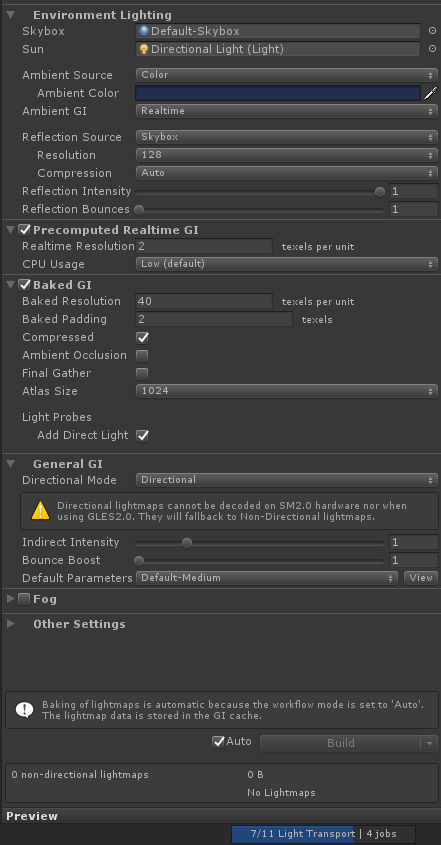
Answer by FlaSh-G · Jul 08, 2017 at 11:28 AM
"7/11 Light Transport" just takes significally longer than the other steps. This is not a bug, you just need to be really patient. Expect "7/11 Light Transport" to take way longer than all the previous steps combined.
So if you waited 15 minutes to get to this point, consider putting on a Lord of the Rings extended edition movie while you wait for the rest.
That, or lower your bake settings even more.
Also I'd like to thank Unity Answers for pointing me to an eight months old question. Cheers!
I know this is a very old answer and this is a very different version of Unity, but I've been waiting for well over 15 $$anonymous$$utes with it stuck at "7/11 Light Transport | 101 jobs"
I'm using Unity 2020.3.8f1
If it hasn't finished a single job in over 15 $$anonymous$$utes should I just be patient? Or is this a bug? I don't $$anonymous$$d waiting if that's the case of course but it seems pretty absurd that it'd take this long...
I'd say check the task manager for what Unity is doing - does it use CPU and/or GPU or did that go down to (almost) zero? If it's still using resources, it's still working. If not, something's off. Lightmapping simply still is ridiculously expensive. The normal way to go about it is working with a low resolution preset to see what the scene will look like, then let one or more machines render overnight or over a weekend for a release. At least for high quality scenes in visually advanced games.
Thanks for the reply! It was still working and finished only 10 or so $$anonymous$$utes after I posted this. It was just strange that a single job out of hundreds took longer than the rest of the process in its entirety. Very odd! I wish there were more in-depth video explanations of Unity Lightmapping as getting intended results is even harder and more time consu$$anonymous$$g when you're still unsure of precisely how it works.
Either way, thank you for the great advice - I will no doubt keep this in $$anonymous$$d for all future projects!
Your answer

Follow this Question
Related Questions
Dynamic lighting, no baking, best result? 0 Answers
Light leaking on baked lighting 1 Answer
Progressive GPU switches to Progressive CPU 2019.2 2 Answers
Unity 5 baked GI weird result 2 Answers